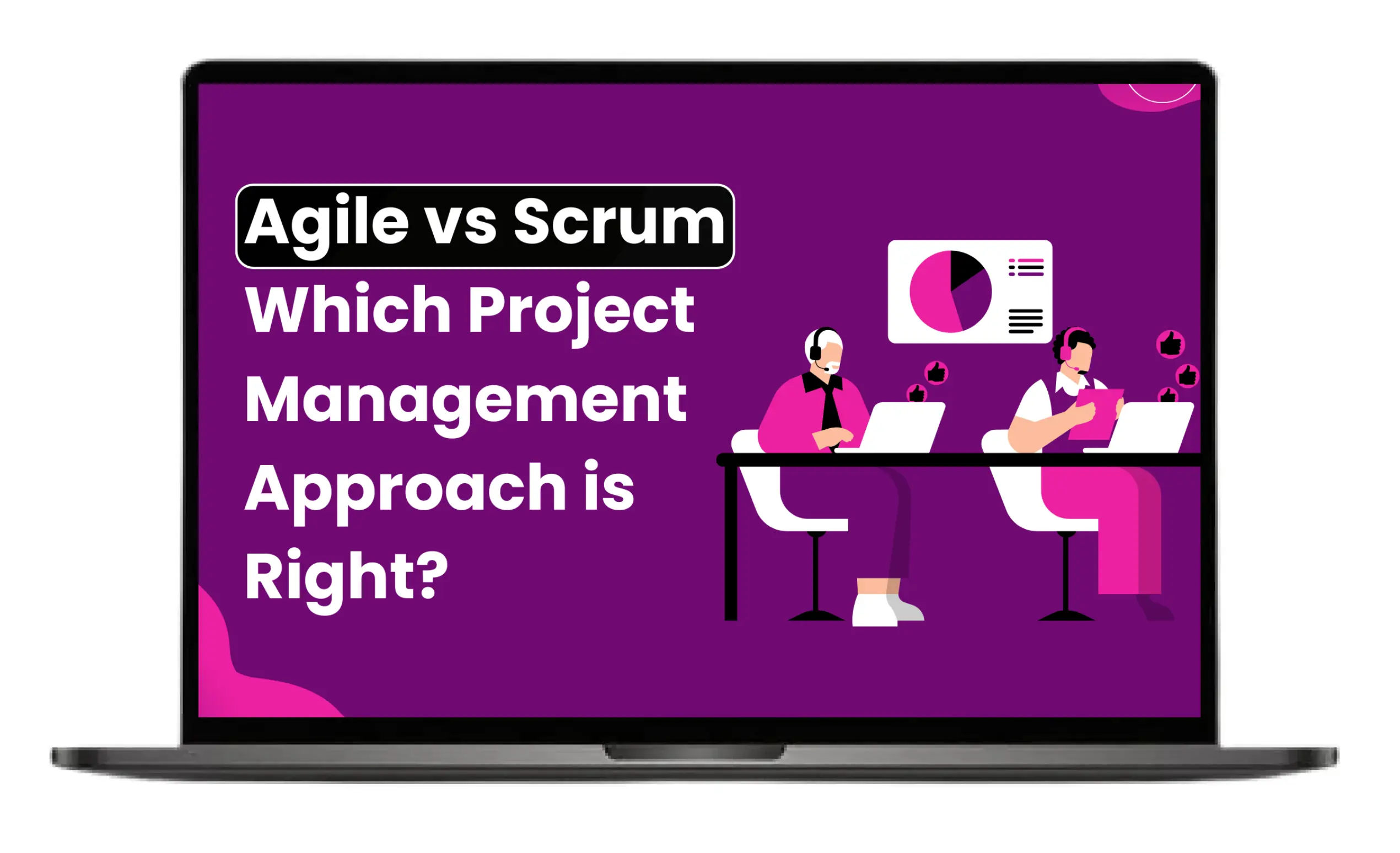Any objective or task with defined steps and a definite result is called a project. It has a beginning, an end, and specific goals. Projects include things like launching a new product, creating a website, and planning an event. For every project to be successful, careful planning and guidance are necessary.
The process of organizing every stage of a project to ensure that it continues on track is known as Project Management. It involves setting targets, assigning work, and tracking results.
The project's on-time and economical completion is the real goal. Teams can meet deadlines, stay organized, and accomplish their goals with the help of project management.
Why Should You Use Time Tracking In Project Management Software?
Time tracking in project management means recording how much time team members spend on tasks. It helps managers see where time is going, ensures deadlines are met, and helps with budgeting.
Some people and businesses are working on classic methods. They are still using manual time-tracking techniques. Manually time tracking comes with a lot of pros and cons. A great alternative way is to use time-tracking software.
Here are the important reasons why you should start using Time Tracking Software:
1. Transparency
You can increase the transparency of your company and Project Management Process by using time-tracking software. You'll be able to tell precisely how long each task took your team members or employees.
In addition to helping you produce more accurate estimates in the future, this will guarantee that you are open and honest with your clients regarding the time and resources (human and otherwise) required to finish the project.
2. Less Administrative Work
Your work time is automatically tracked by time-tracking software. To save money and time on the payroll process this will enable you to gather more precise information than you could with manual time tracking.
This works for everyone whether you are working with virtual assistants, remote employees, or hourly freelance workers. Your team and employees will dedicate more of their time and energy to tasks that will advance the project.
3. Insight Into Team Performance
Time-tracking software will give you greater insight into the team's performance allowing you to manage them more effectively. Working as a team is ideal for many projects.
Teamwork will make sure that the project you are working on is complete and successful. With time-tracking software, you can make sure that everyone is held accountable for their work.
4. Monitoring Project Performance
You can keep an eye on your project with the time-tracking software. This will help you meet the deadline and deliver all the work to the client on time.
It will enable you to complete all the work on schedule and in the end, you can easily deliver high-quality work to your client.
5. Accurate Timesheet
Project management and timesheets are interlinked. If you are having an issue with your timesheet you will face many issues with your project. The important part of the project management is looking after the costs.
So incorrect timesheets can have some serious consequences for your project. By using time tracking in projects you can avoid all those consequences. You can easily create the timesheets with the most accurate information.
6. Create Report With Ease
Project managers aren't the only ones who keep an eye on the project and how it's going. The higher authority needs to be updated regularly. With time tracking in project management, you can easily create reports.
The reports might be weekly or monthly reports. You can give the information to the higher authorities about how much time each employee is spending. Where is the project going and in how much time will it be completed?
7. Track Time Anywhere
While working with remote employees you can track their work hours. Where they spend most of their time.
Instead of instructing them to put their time entries manually or from a specific location. They can easily do it from anywhere in the world.
How To Start With Project Time Tracking?
Here are some easy steps to help you in getting starting with time tracking in project management if you are new to time tracking:
- Set Up Project Scope: Divide the project into the manageable tasks with the precise goals and deadline. This keeps the project moving forward and makes it more organized.
- Choosing The Tracking Technique: Choose the time tracking that works for your employee and team. The technique might be manual logging or digital timesheets.
- Clear Communication: Explain everything in detail to your team about how the tracking will improve the overall quality of the project. It is only possible with clear communication.
- Regular Follow-Ups: To keep everyone on track check-ins on your team members daily. Keep an eye on their time-tracking entries.
How Time Tracking in Project Management Software Works?
Time tracking in project management software allows you to add time entries for tasks, monitor hours spent, and create detailed reports. This helps you manage tasks and projects efficiently.
1. Adding Time Entries
There are two ways to track time: manual entries or automatic timers.
- Manual Time Tracking
With manual tracking, employees select a task and enter the time spent on it. This method is simple and fast.
However, it can lead to inaccurate tracking if done after the fact, as employees might forget or guess the time.
- Automatic Time Tracking
In this method, a timer records time automatically. Employees start the timer when they begin a task and stop it when they finish. This method is more accurate because it logs time in real time.
However, it requires employees to remember to pause the timer during breaks or when switching tasks. If they forget, it can result in inaccurate time logs.
2. Keeping Track of Hours
Your software should show hours worked in different ways:
- By Task
Tracking hours by task helps you manage individual work items. You can see which tasks are over budget or behind schedule. This helps with future estimates and budgets.
- By Project
Tracking hours by project gives you an overview of the entire project's progress. It’s useful for large projects with many tasks, as it simplifies tracking.
- By Employee
Tracking hours by employees helps you monitor productivity. You can see if one employee is spending too much or too little time on tasks. It’s especially important for hourly workers but also useful for salaried employees.
3. Creating Reports
There are two main types of reports: timesheets and time reports.
- Timesheets
Timesheets show each employee’s time spent on tasks during the week. They include tasks that were tracked, scheduled tasks, and any manually added tasks. This helps employees track their progress and focus on upcoming tasks.
- Time Reports
Time reports are for project managers and stakeholders. They give an overview of time spent across tasks, projects, or employees.
These reports should be customizable and downloadable as CSV or PDF files. They help you assess project performance and share information with clients or stakeholders.
What are the different Project Management tools with Time Tracking?
1. Trello
Trello uses boards, lists, and cards to organize tasks. While it doesn’t have built-in time tracking, you can integrate it with time tracking tools like Harvest or Clockify to monitor time spent on tasks.
2. Asana
Asana is a task management tool that allows teams to create projects, assign tasks, and set deadlines. It has time-tracking integrations with tools like Everhour to log time spent on tasks.
3. Clockify
Clockify is a simple, free-time tracking tool that allows users to track work hours, create timesheets, and generate reports. It’s often used alongside project management tools to log time spent on specific tasks or projects.
4. Monday.com
Monday.com is a visual project management platform that allows teams to track tasks, set deadlines, and monitor time spent on work. It offers built-in time tracking features, including time logs and reporting tools.
5. Wrike
Wrike is a project management software that includes time-tracking features. It allows teams to track time spent on tasks, generate reports, and manage project timelines efficiently.
6. Toggl
Teams can easily log their hours with Toggl, an easy-to-use time-tracking tool. It can track time both automatically and manually, which makes it adaptable to many workflows.
In order to assist managers in understanding how time is given to tasks and projects, Toggl also offers full reports and insights.
7. HubStaff
HubStaff is a time-tracking tool that focuses on productivity and accountability. It allows teams to track hours, monitor activity levels, and take screenshots to ensure transparency.
HubStaff is ideal for remote teams, providing managers with clear insights into how tasks are progressing and how much time is being spent.
These tools, along with others like Clockify and Monday.com, make it easier for teams to manage projects efficiently while staying on track with deadlines and budgets.
8. Time Doctor
Time doctors help track time on tasks and projects. This is useful for businesses and individuals. Moreover, it helps you stay organized and be more productive. In project management, it keeps you on track. You can see where time is spent. It helps ensure goals are met.
9. Jira
Jira is a project management tool designed for agile teams. It allows teams to track tasks, manage sprints, and prioritize work. While Jira doesn’t have built-in time tracking, it integrates seamlessly with tools like Tempo Timesheets to log and report time spent on tasks.
10. ClickUp
ClickUp is a comprehensive project management tool that offers built-in time-tracking capabilities. Teams can track time directly within tasks, create detailed reports, and even integrate with other tools like Toggl or Harvest for enhanced tracking options.
11. Notion
Notion is a versatile tool for project management, task tracking, and documentation. Though it doesn’t include built-in time tracking, it can be integrated with external tools like Clockify or Toggl to monitor work hours and track time spent on projects efficiently.
Project Management with Red Star Technologies
At Red Star Technologies in Florida, we understand the importance of effective project management and time tracking. Our expert team delivers high-quality solutions to meet your business needs. We provide full support, from planning and organizing to execution and completion.
Our goal is to ensure your projects are completed on time and within budget. With our experience, we help streamline workflows and improve team collaboration. This ensures that your projects are delivered efficiently and successfully.
Trust Red Star Technologies to manage your projects from start to finish.
Frequently Asked Questions
1. What is Project Tracking in Project Management?
The process of tracking a project's development is about its initial plan known as project tracking.
To keep the team on track, the objective is to take steps to fix things as soon as changes (or events that could cause mistakes) are noticed. Keep your team on track when project tracking is done correctly.
2. What is Project Time Management?
Analyzing and creating a timeline and schedule for project completion are key components of project time management.
To keep the team on track, the objective is to take steps to fix things as soon as changes (or events that could cause mistakes) are noticed. Keep your team on track when project tracking is done correctly.
3. How do you define a Project Management Timeline?
Key project events are displayed on a Project Management Timeline. It includes start dates for tasks, milestones, and deadlines. It facilitates organization and progress tracking. Timelines help teams stay focused and on track.
4. What are the 3 key activities of Project Time Management?
Project time management involves three essential tasks: planning, scheduling, and tracking.
5. How to track hours for the Project?
The first step in tracking project hours is to divide the project into smaller, clearly defined tasks. To set expectations, give each task an estimated time.
Depending on what works best for your team, pick a tracking method, such as using timesheets, digital tracking tools, or manual logs.
To guarantee accuracy, encourage team members to record their hours either daily or after finishing each task. Examine these logs frequently to track developments and, if required, modify deadlines.
6. What is Project Management in simple words?
Project management is the process of planning, organizing, and guiding a project from start to finish. It involves setting goals, creating a timeline, and assigning tasks to team members.
Final Thoughts
Project Management Time Tracking helps teams stay organized and meet their goals. By tracking hours, managers can better plan, control budgets, and keep projects on schedule. It improves productivity and helps teams work together more smoothly.
Project and Project Management Time Tracking is an essential tool for any successful project. With the right time-tracking methods, every project can be completed on time and within budget.