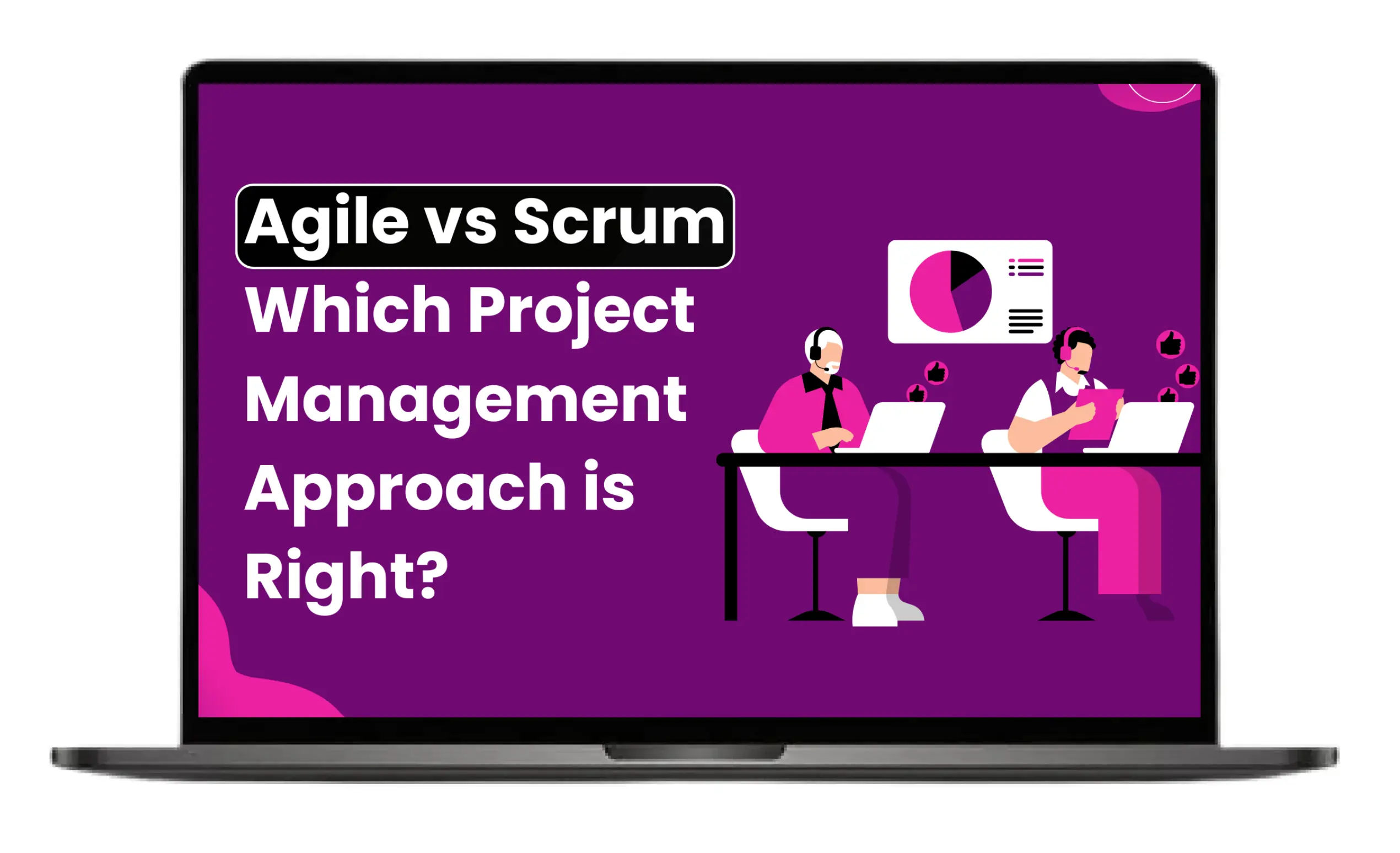_1742456928.webp)
The success of any digital product depends on how effectively and easily users can use it. If you create user manuals and KPIs or develop software, then you need clear technical documentation. This will ensure the success of your user and developer.
Interested in mastering the art of writing user-friendly technical documentation? We will explain what technical documentation is, its importance, and how you can write effective technical documentation.
What Is Technical Documentation?
Technical documentation is a written material to explain the usage, functions, and features of any product. It is a guide for users and technical teams. It is written to ensure that users can understand and work efficiently with the product.
It involves both internal documentation and external documentation. Internal documentation is meant for technical teams. In contrast, external documentation is intended for end users.
Importance of Technical Documentation
Technical documentation is a bridge between users, stakeholders, and developers. It must be clear, up-to-date, and relevant.
_1742456957.webp)
1. Clarity
The purpose of technical documentation is to eliminate guesswork while using the product. It helps to explain the complex systems in an easy manner. This helps the users and developers grasp the way to use the product without confusion.
2. Up To Date Information
Technology evolves at a fast pace. The up-to-date technical document helps the user by providing the latest updates and features. In absence of up-to-date information, users might be confused about using the product.
3. Knowledge Retention
Technical documentation preserves the knowledge within the organization. It provides knowledge about troubleshooting, configuration, and best practices about products. This knowledge is saved in the repository of the organization. Even if teams change, the knowledge is preserved.
What Are the Essential Components of Effective Technical Documentation?
The structure of a technical document must be coherent, readable, and easy to understand. This structure can create a useful technical document. Following are the components of a well written technical document.
_1742456988.webp)
1. Clear Structure
Like a good story, a technical document must have a clear structure. A well-written technical document follows this structure:
- A well-written introduction that explains the product or a feature
- Easy and clear setup or installation guidelines
- How to use ’instructions
- Frequently asked questions
- Troubleshooting
2. Concise Language and Formatting
It is not necessary that every user be an expert in technology. Therefore, the language of the technical document should be easy to understand. You must avoid technical terms where possible. The key terms is to:
- Avoid technical words.
- Use direct and active sentences.
- Write precisely and clearly.
3. Visual aids for clarity
Sometimes, only words are not enough. Here is a trick. You can add pictures to help the user to navigate the process easily. Screenshots or user codes can help the user better understand the product.
How To Create and Structure Your Technical Documentation?
A well-written technical documentation needs a plan. This planning will help you understand what your readers need quickly. There are a few steps that you need to follow when you write a technical document.
_1742457008.webp)
1. Targeted Audience
You need to understand your reader. Thus, you can write in a tone and style that your reader can understand. Writing for experts is different from writing for simple users. Your audience can be of 2 types:
- Technical Audience: They are mostly experts like developers. They want detailed information, including API specs and codes.
- Non-Technical Audience: They are simple users. They want basic and easy information to resolve their issue.
It is important to remember that you have to write your content according to each group. You cannot write in the same manner for both groups.
2. Document Formatting
People choose different types of files for their use. Therefore, you must choose a formatting style that is consistent with your reader.
- Markdown-based Documentation: It is popular among developers, especially for open-source projects such as GitHub READMEs.
- PDF Manuals: They are excellent for official use and offline access. This is because PDF manuals keep the formatting consistent throughout the document.
- Online Wikis and Help Centers: They are easy to access and update. They are perfect for live updates and FAQs.
3. Organization of Content
The arrangement of your content matters a lot. A clearly organized document can help the reader to find answers in a quick manner.
- Step by Step Guide: These are essential to guide users about processes such as troubleshooting and configuration.
- Modular Sections: The division of content into simple and straightforward sections can help users to scroll directly to the required information. It will help the user to find what he needs in a quick manner.
- Table of Content and Indexing: They are the essential part of technical documentation. They help the user to navigate directly to the required information. Users usually scroll directly to theseto find required information.
4. Easy to Understand and Jargon Free Language
Readers want straightforward language. You must avoid technical jargon where necessary. There are a few key insights to remember:
- Try to add headings and bullet points. It will help users navigate easily.
- Use direct voice. It keeps the user engaged.
- Add a glossary for technical jargon.
- Always use simple and easy sentences.
5. Avoiding Ambiguity and Making Assumptions
The purpose of technical documentation is to avoid guesswork. Therefore, you must not leave any ambiguity for the user. You must never assume that your target audience knows anything before. You need to explain each and every thing in detail to the user. Hence, the work should be precise and unambiguous.
Examples of Technical Documentation
The following examples will further help you understand how to create technical documentation.
_1742457037.webp)
1. API Documentation
One of the examples of technical documentation is API documentation. Its target audience is programmers. It helps them understand the software. It teaches them about response codes, request formats, and authentication methods. The technical writer should be well aware of coding and programming. For example, payment gateway API helps developers to handle errors, interpret responses, and send payment requests.
2. User Manual
The user manual is the most familiar technical document. It is written to guide users about using a product or software. We encounter user manuals on a daily basis.
Let’s say you want to reset the password of your Instagram account. Now the right user guide or technical document would be like this:
Step 1: Open Instagram and go to the login page.
Step 2: Click on "Forgot Password?" below the login fields.
Step 3: If you have linked the account with email, enter your registered email address and click "Send Reset Link."
Step 4: Enter your Phone Number and click “Send Reset Link.”
Step 5: Check your email or phone number for a password reset link. Click the link.
Step 6: Enter a new password, confirm it, and click "Reset Password."
Step 7: Log in with your new password.
3. Stripe
Stripe is also a good example of technical documentation. For example, when you open the home page, it describes the product details in easy-to-understand terms. As the company is a service and SaaS provider, people from other backgrounds can easily understand the document.
4. Dropbox
Dropbox is user-friendly technical documentation. It is present in cloud storage space. Their help center resolves issues for all users. It assists in sharing files and troubleshooting account issues. It is effective because its language is simple to understand. It also has easy-to-navigate sections such as FAQs.
Regular Update of Technical Documentation
Writing a technical document is just one step. It is important to keep it accurate over time. This is because the changes in today’s world are very fast. These changes make the existing technical document outdated. The outdated information can lead to ambiguities for users. This requires up-to-date information for the users.
User feedback on existing technical documents also needs updates. It will help you to understand the requirements of the user. Thus, you will write what the users need.
Conclusion
Technical documentation is more than just a task. It is a skill to connect users and developers. A well-written technical document will be easy to understand. It will use easy and simple language to help the user. By following the steps mentioned above, you can write a technical document that is relevant and easy for the audience. A well written technical document will ensure that users can use the product in an effective manner.