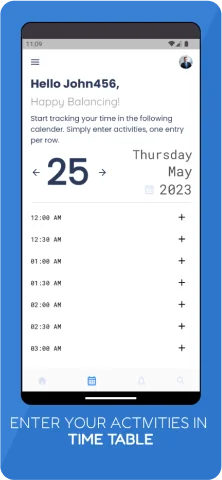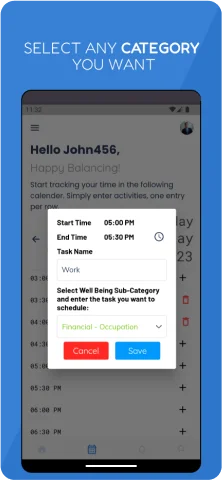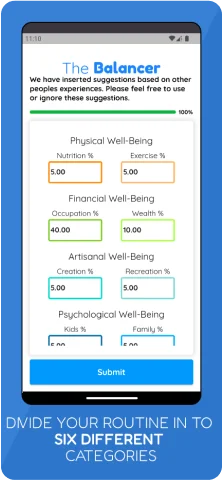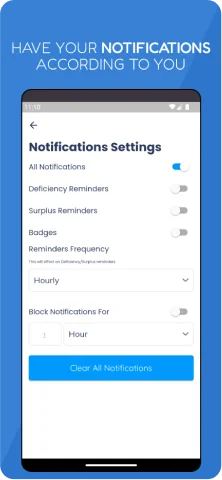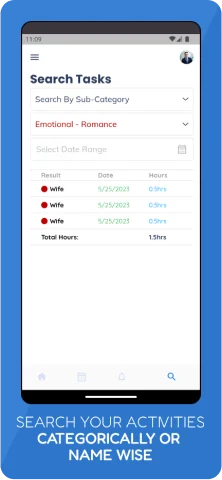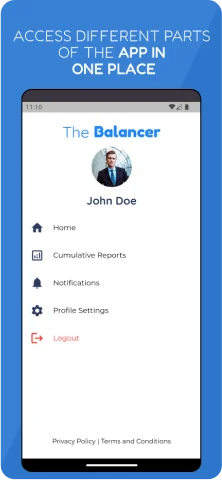Project Overview
"The Balancer" is a mobile application designed to help users manage their daily tasks and maintain a healthy work-life balance. With its user-friendly interface, users can easily schedule their tasks, prioritize them, and receive timely reminders so they never miss a deadline. The Balancer is not a scheduling app, it keeps track of user activities and generates annual, monthly and weekly report charts based on their performance.
Available on both Google Play and App Store
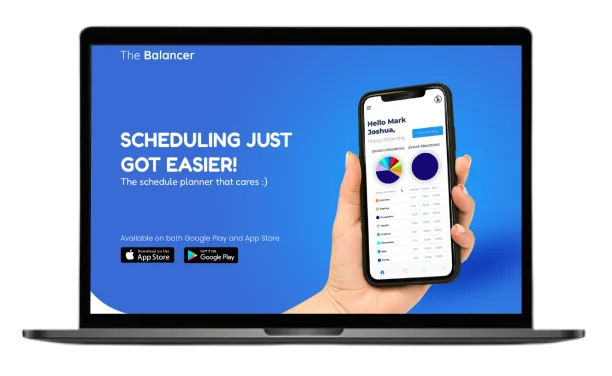
Challenge
Building the complex SaaS System just based on the Firebase backend was a challenge in this project. The project has 3 user roles with a matrix of permissions which wasn't easy to implement with the Firebase Functions. Groovy took the challenge and delivered a high-quality product.
Core Features
Enhancing App Experience
Scan Business
For booking any services you need to first scan the business or enter the business code it will simply take you to the business & you can make the bookings.
Upcoming Appointments
You will receive the notifications for the upcoming booking & you will receive your last notification before 2 hour when service gets started.
Import and Export
You can keep the backup of you scanned business or incase you want to share the business with other you can simply import and export files within a minute.
Professional Profile Building
This holds the basic information about the professional like First and last name, Job title, Email, Other name, upload profile photo and can select the his or her services.
Other Features
Signup
You can simply sign up by using your phone number & enter OTP except that no other special kind of verification is needed.
Login
It’s working simply write down your register phone number & enter the OTP
Reschedule Booking
User can reschedule the time slot again it will ask the above steps you just need to reschedule the service/branch/professional/ date time slot/ address/ user message.
Cancel Appointment
You can cancel the appointment by simply clicking on cancel booking button. Note: You can cancel the booking upto limited time only after that you will get blocked for a month if you cancel the booking multiple times.
Accept Booking
This feature allows the professional to accept the user booking
Reject Booking
This Feature allows professionals to reject the booking.
Looking For Something Similar?
If you have a similar idea in mind, click the button below. Our Tech Lead, with 12+ years of experience, will be in a call with you to understand and validate your idea. You'll receive a quote within 24 working hours. :)
Project Visuals
The Balancer App