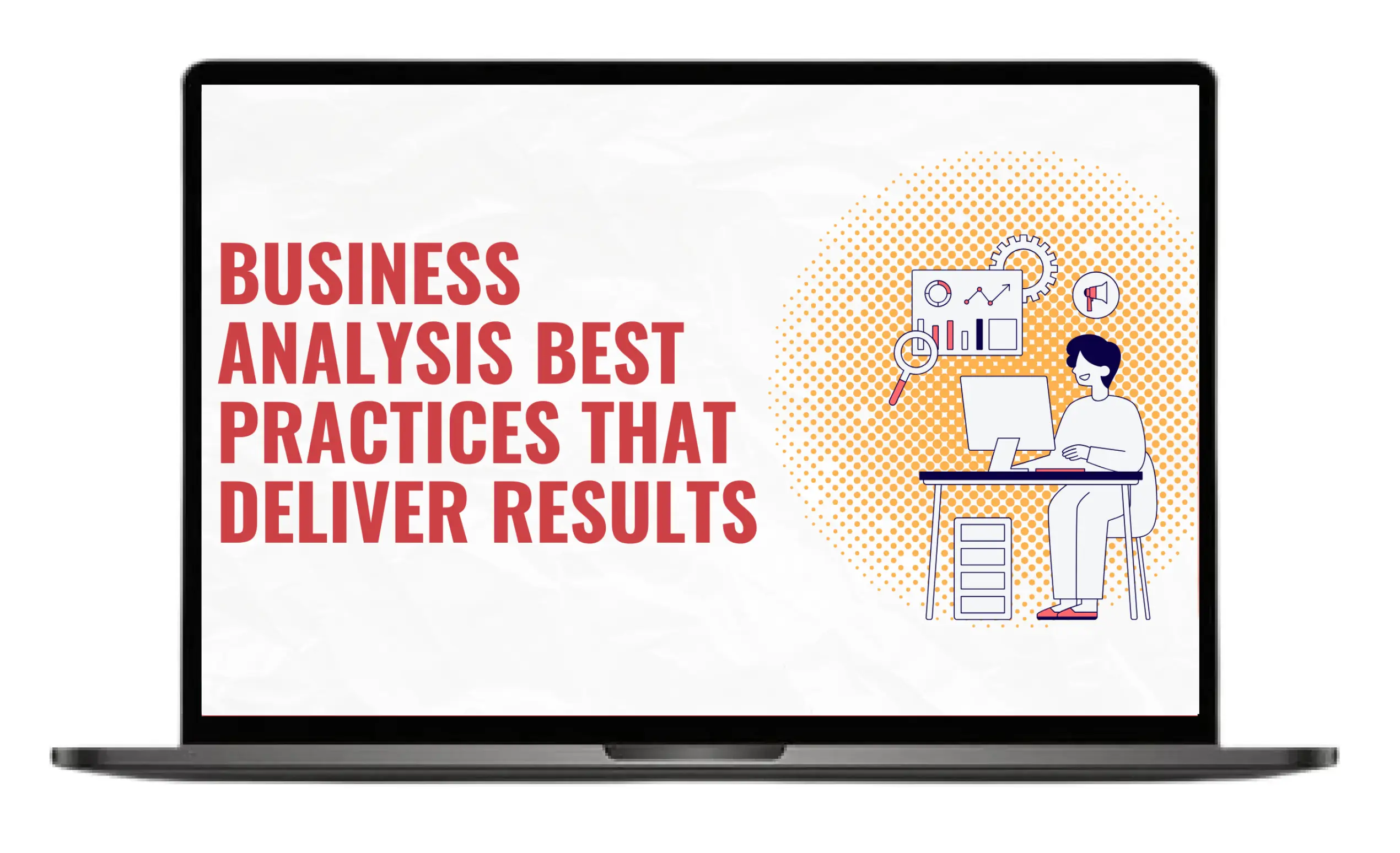Business analysis tools have become the key to decision-making and digital transformation in over 88% of successful businesses. When data is the new currency of the world, companies can no longer afford to make decisions by intuition alone. The right tools can help businesses identify weaknesses, streamline operations, and transform raw data into actionable insights.
This blog will discuss the best business analysis tools of 2025, the main features of business analysis tools, and how to select the one that suits your organization.
What are Business Analysis Tools?
Business analysis tools are software solutions that can assist companies in comprehending their operations and making wiser decisions. These tools gather data in various sections of the business, such as sales, projects, and customer feedback, and transform it into useful information. This enables managers and teams to understand what is performed well and what has to be improved.
Why Business Analysis Tools Are Useful
The following are the ways in which business analysis tools help businesses:
- They assist the companies in making decisions based on real data.
- They save costs by reporting automation and progress tracking.
- They demonstrate business performance in a chart and dashboard format.
- They assist in identifying issues at an earlier stage and propose solutions to resolve them.
- They simplify teamwork by ensuring that everyone is on the same page.
- They minimize mistakes that may occur in manual work.
- They assist in making future plans through correct information.
- They enhance efficiency and productivity.
Top Business Analysis Tools 2025
The following are the top business analysis tools in 2025:
Microsoft Visio
Microsoft Visio is a widely used process map and flowchart tool. It assists business analysts in demonstrating the relationship between various components of a process with simple and clear illustrations. The tool is based on BPMN 2.0 and provides over 250 chart and workflow templates.
Visio is integrated with Microsoft Excel and Azure AI. Excel data is easily converted into diagrams automatically, which saves time and minimizes manual work. It is efficient among businesses that have been using Microsoft 365.
- Plan 1: $5.00 per user per month
- Plan 2: $15.00 per user per month
Lucidchart
Lucidchart can be considered one of the most effective collaboration tools for remote work. It enables users to collaboratively draw and update diagrams in real time. Live cursors allow everyone to view live changes, which makes teamwork fast and effortless.
It is also easily integrated with Slack and Microsoft Teams, allowing teams to share diagrams in their workflow. Lucidchart also has an AI feature known as Prompt Flow, which can develop diagrams based on simple text prompts. Your data is secure as the tool adheres to effective data protection regulations, including GDPR and SOC 2 Type II.
- Free plan: up to 3 documents
- Individual plan: $7.95 per month
- Team plan: $9.00/user/month (min. 3 users)
Atlassian Jira + Confluence
Jira and Confluence are two strong tools that are developed by Atlassian. They are frequently combined in the management of projects, tracking of requirements, and maintenance of all information in a single location. Jira is used to manage issues, tasks, and workflows, and Confluence is used to manage documents.
They are compatible with each other by using native issue-to-page traceability. Your acceptance criteria are also automatically updated through the Smart Links feature. You have the ability to include automation rules to handle repetitive tasks and save time.
- Free plan: up to 10 users
- Normal plan: 8.77 users/month.
- Confluence add-on: +5.89 per user/month.
- Total (combined): approximately $14.66 per user per month.
Bizagi Modeler
Bizagi Modeler is a free and simple business process mapping tool. It is ideal for startups and small teams that cannot afford to spend money on visualizing workflows. Its desktop version is free of charge. It also provides an option to use process simulations to experiment with the way a workflow would perform.
One click will help you to publish your diagrams to Bizagi Cloud and provide others in your team with feedback. This does not complicate teamwork, even in teams that are still new.
The only drawback is that the desktop version does not allow real-time multi-user editing, hence only one individual can edit at a given time.
- Desktop version: Free
- Bizagi Cloud Studio: $25/month/user (initial 5 users), followed by a discount.
IBM BlueWorks Live
IBM BlueWorks Live is an intelligent business analysis application that is applicable in large firms. It captures actual work on desktops with AI and maps business processes automatically. This helps teams know the way their work flows are actually working.
It is associated with IBM Cognos BI and enables users to generate reports and analyze the process data with ease. The platform is highly secure and reliable hence suitable in large organizations requiring advanced tools.
However, it is more expensive, and it is more suitable for organizations with more than 1,000 users.
- $33/user/month (public SaaS plan)
Sparx Enterprise Architect
Sparx Enterprise Architect is a professional-level project management tool. It works with UML, SysML, and ArchiMate modeling on a single platform. This is why it is an excellent option in an organization that deals with both software design and system design.
It also provides a Pro-Cloud Server to the world teams so that everybody can collaborate at any corner of the globe. Although the software is very powerful, it has a steep learning curve, which means it requires time to master. Fortunately, a person can be trained and certified to go further.
- Desktop license: $229 one-time fee
- Pro-Cloud Server: $345 per year
Trello + Butler AI
Trello is a visual and low-complexity tool that assists teams in handling tasks based on the Kanban approach. It allows you to plan tasks on boards and rearrange cards as you go. The Butler AI feature introduces automation, allowing you to set easy rules to move cards, send notifications, or automatically update checklists.
Trello is suitable in small teams dealing with simple tasks or requiring to monitor acceptance requirements in a transparent manner. It is simple to operate and is suited to beginners who do not desire complicated tools.
- Free plan: up to 10 team boards
- Basic plan: $5 per user every month.
- Premium plan: $10/user/month.
Monday.com
Monday.com is a colorful, easy-to-use project management and business analysis platform. It includes a WorkCanvas whiteboard that teams can use to brainstorm and visualize their projects. Formula columns also allow you to monitor KPIs and measure small business objectives without additional software.
It is versatile, quick, and can be combined with other apps, such as Slack, Google Drive, and Microsoft Teams. Monday.com is most suitable when a company requires a project management tool and a visual analysis board simultaneously.
- Basic plan: $8 per user per month
- Standard plan: $10 per user per month
- Pro plan: $16 per user per month
Smartsheet
Smartsheet is an effective tool designed to support teamwork. It appears as a spreadsheet but functions as project management software. Its most important characteristic is a Gantt chart view that is used to monitor project timelines and to compare them with the intended plan with the help of critical-path and baseline tools.
It also integrates with large platforms such as SAP and Salesforce via Bridge integrations, and can be effective with complicated organizations.
- Pro plan: $7 per user per month
- Business plan: $25/user/month
- Enterprise plan: Custom pricing
Best Practices to Choose a Business Analysis Tool
The following are the best practices to choose the business analysis tool:

- Begin with the primary issue you wish to address, not fancy features. Write in a single short line and relate it to a number or outcome that can be measured.
- Identify those who will use the tool and those who will only view reports. Estimate the number of users you will have within the following years and ensure that the tool complies with the security regulations, such as GDPR or HIPAA.
- Make a simple score sheet. Compare tools based on features, AI assistance, cost, usability, and security. Score them and select the most appropriate.
- Test the tool over a period of five days with one real project. Monitor its speed and ease of use. In case it is too long or requires external assistance, move on.
- Check data security and control. Enquire about the location of data storage, access rights, and privacy policies.
- Ensure that the tool will be useful within the coming years. It must renew its AI frequently and meet emerging systems and compliance requirements.
- Discuss price and support in advance. Set the price at two years and request discounts and training, and support in the initial year.
Why Red Star Technologies Is Your Best Partner
Red Star Technologies provides you with professional assistance in selecting and installing suitable business analysis tools. Our team knows businesses and technical specifications. We only recommend any tool after thoroughly testing its performance, security, and value. This will save you the expensive trial and error.
Red Star Technologies has transparent pricing, rapid onboarding, and around-the-clock support, meaning your team does not feel stuck. Having real experience in the industry, Red Star Technologies is not just a vendor; we are your technology partner dedicated to your success and growth.
Conclusion
Business analysis tools simplify the understanding of data and enhance business decisions. They assist teams to work more quickly, prevent errors, and plan more efficiently for the future. Companies are able to save time, reduce costs and increase productivity with the right tools. Any expanding company in the modern day requires intelligent online support to be ahead.
Red Star Technologies simplifies this process and makes it effective. Get started with us today and change the manner in which your business operates.
What are Business Analysis Tools?
FAQs
1. What are business analysis tools?
Business analysis tools assist the teams in planning, documenting, and enhancing the business processes. They simplify workflows, data management, and business decisions.
2. Which business analysis tool is best for free?
One of the best free tools is the Bizagi Modeler. It provides powerful process modeling capabilities and is suitable for startups or small teams.
3. How much do top BA tools cost for a 50-person team?
Prices vary by tool. It is priced at an average of between 7-15 dollars per user per month, and this translates into between 350 and 750 dollars per month on a 50-member team.
4. Can I integrate BA tools with Jira, SAP, or Salesforce?
Yes, the majority of modern tools, such as Lucidchart, Monday.com, and Smartsheet, allow connecting with Jira, SAP, and Salesforce to ensure the system is connected with all data.
5. How long does implementation take?
Installation typically takes 1 to 3 weeks, based on the tool and the number of people on your team. Cloud-based applications can be brought online with even higher speed.
6. Does Red Star Technologies offer consulting?
Yes, Red Star Technologies provides professional consulting and implementation services to assist you in the selection, integration, and management of the appropriate business analysis tools to meet your requirements.








}})