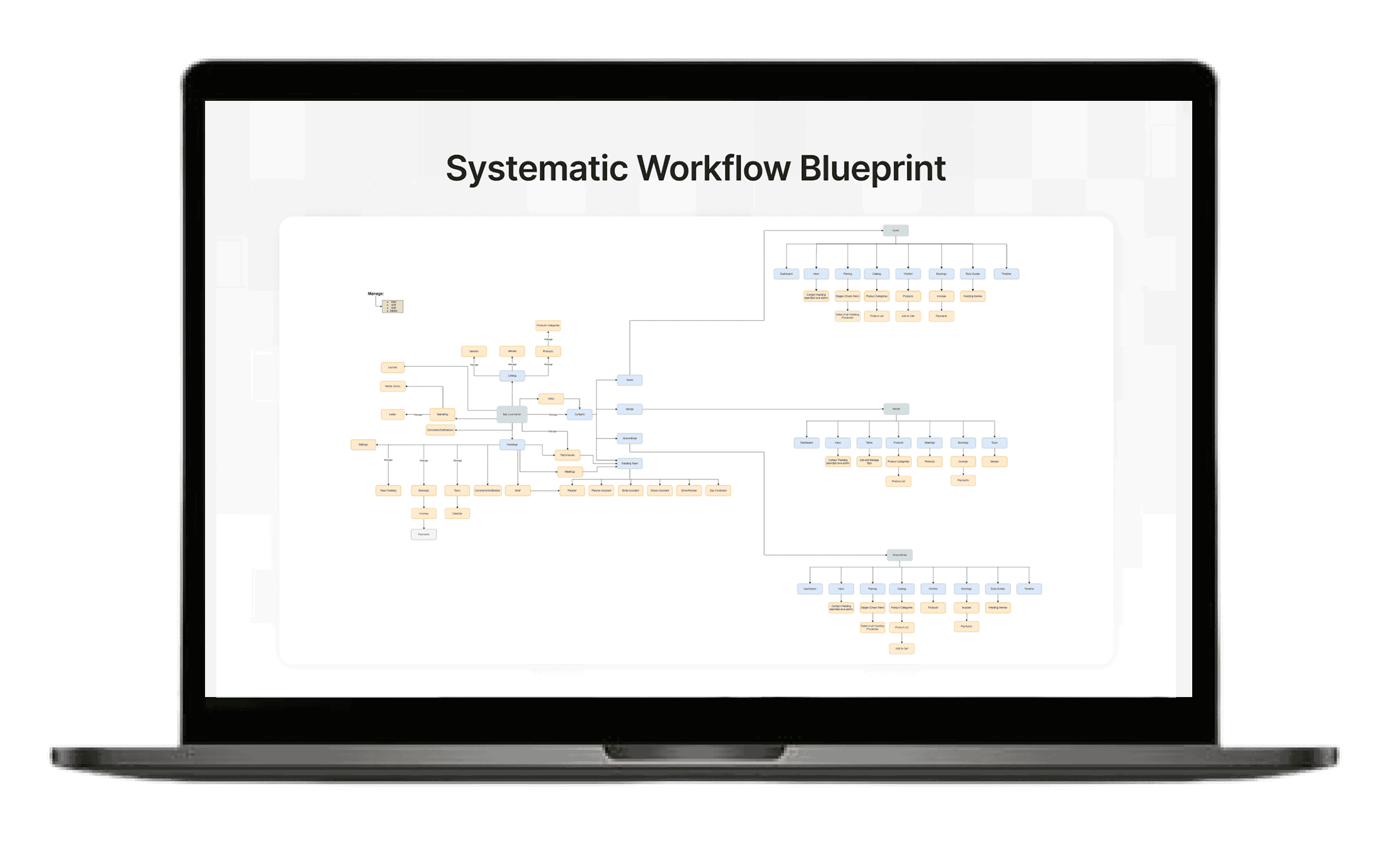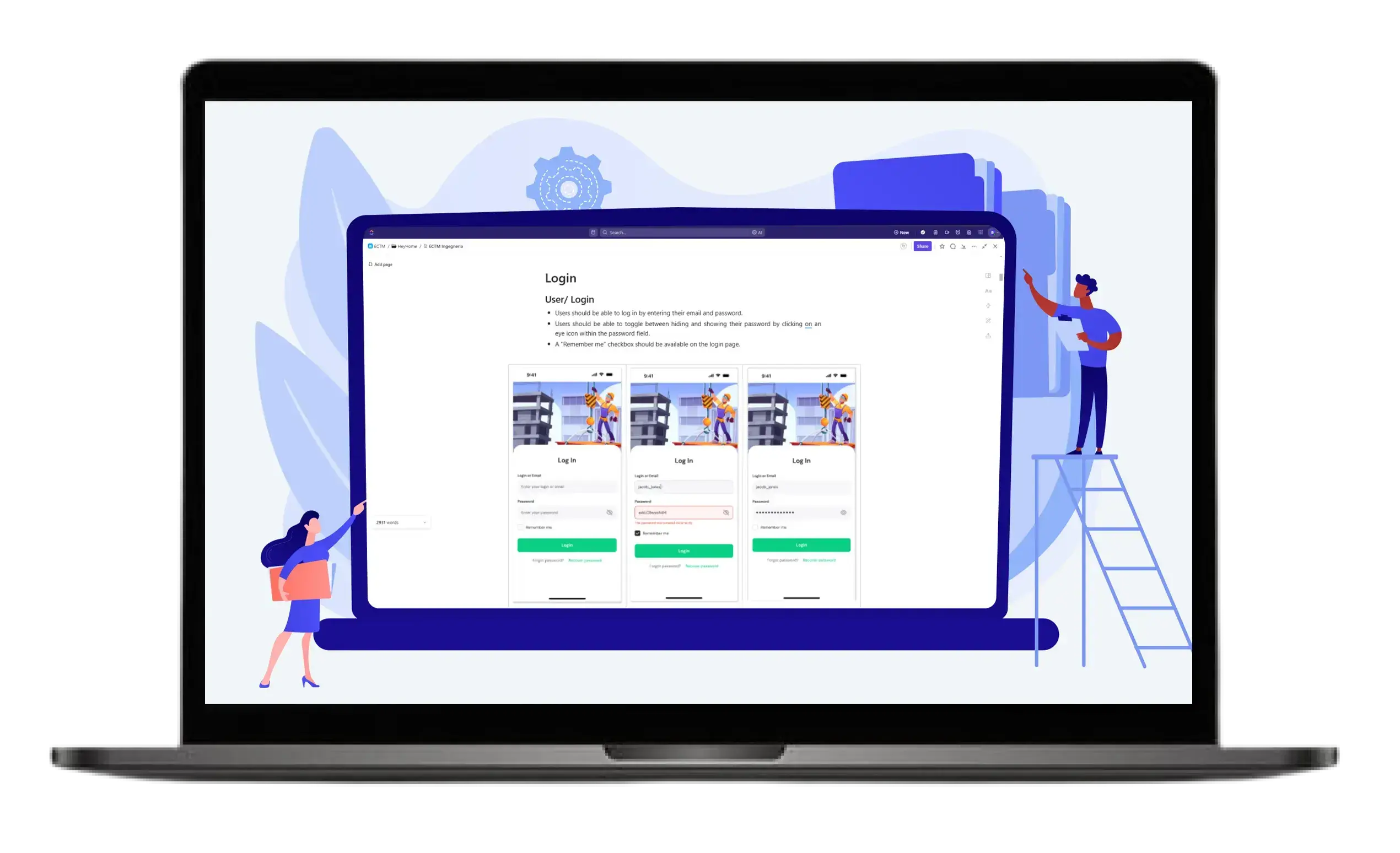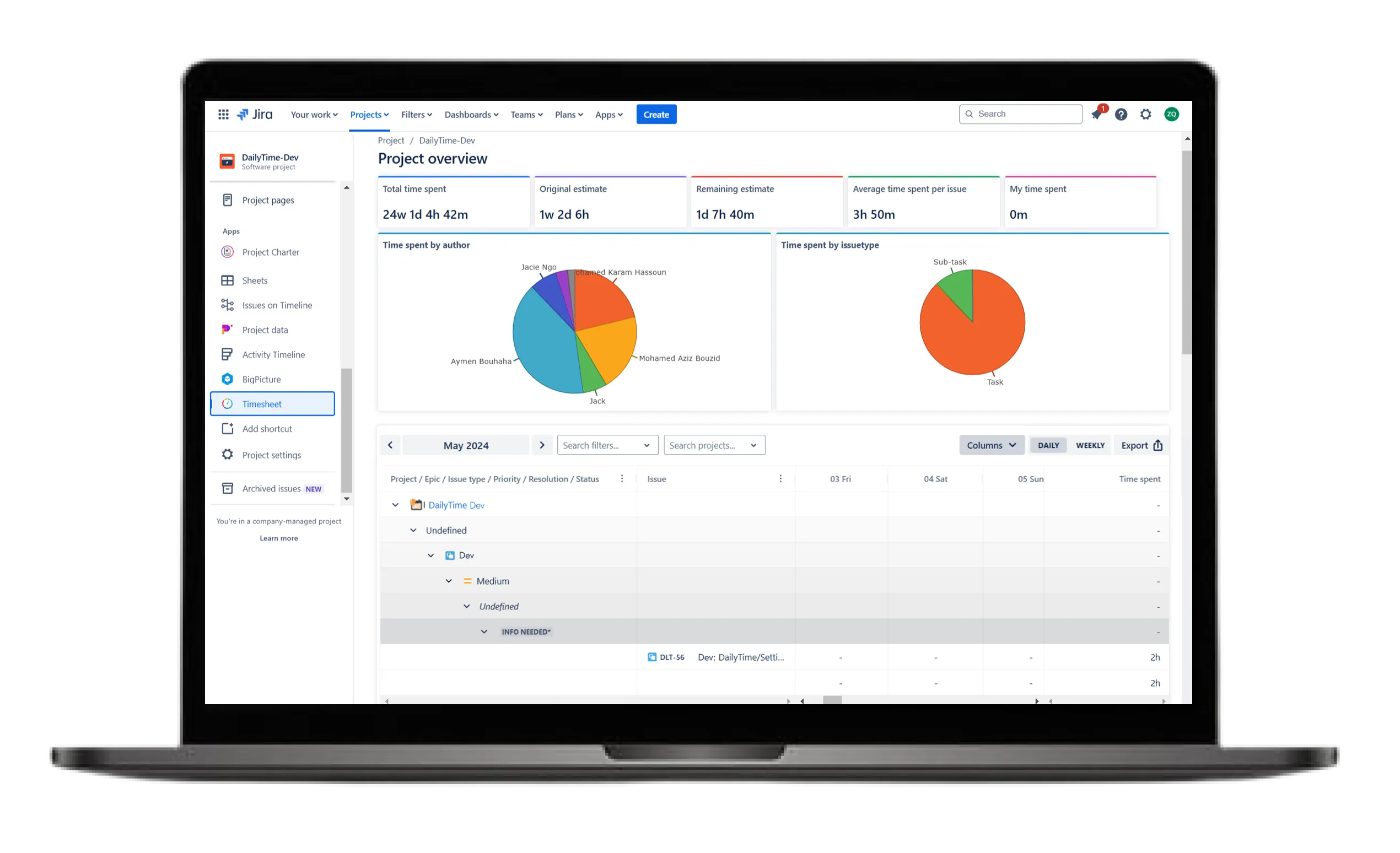Introduction
It is quite natural to feel overwhelmed when you are new to something. Similar was the case with our client. He came with the sole purpose to understand the true essence of the platform named Freshdesk. Having no earlier experience of it, he sought expert guidance about how to align the platform with his business goals and processes.
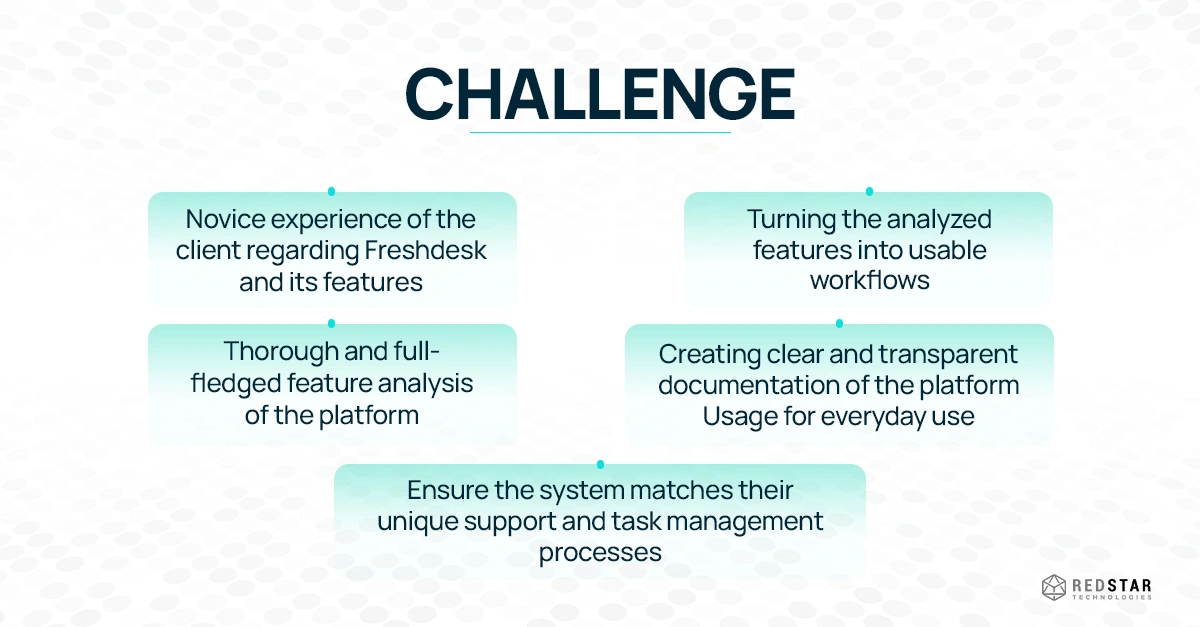
Challenge
Not to say that the client hadn't encountered platforms like Freshdesk before. However, given the complex features of it, the following were the challenges we faced:
- Novice experience of the client regarding Freshdesk and its features
- Thorough and full-fledged feature analysis of the platform
- Turning the analyzed features into usable workflows
- Creating clear and transparent documentation of the platform Usage for everyday use.
- Ensure the system matches their unique support and task management processes.

Solutions
Following are the solutions that we proposed to the aforementioned challenges;
Feature Analysis of the Platform
We held a thorough study of Freshdesk. With its division into modules, we paved a way for the client to understand its capabilities. Doing this allowed us not only to align the documentation with the clients business but also mapped out each feature to potential use cases.
User Guide Documentation
The client asked us to create a step by step user guide. And guess what? We did it. By deeply analyzing the Freshdesk features and functions, we wrote the document in plain and understandable language. From creating tickets to resolving customer queries, we ensured to align the guidelines with the client’s business operations.
Ticketing System Setup and Training
Now that analysis was done, we moved forward to explaining the entire support journey about ticket creation. We explained in detail how to get a ticket , assign and respond to it efficiently. Also, we talked about practices such as using tags and managing follow-ups. The goal was to let the users understand the very logic behind the system.
Task Planning Made Simple
Freshdesk helps a lot in managing the internal tasks. Be they assignments, priorities or deadlines, we helped them get all organized in one place. This task planning allowed our client to not just react to the problems but plan eliminating them altogether.
Progress Tracking Dashboard Configuration
Ticket statuses, resolution times, who’s doing what, we built out a set of dashboards so they could see everything happening in real time: With this setup, tracking performance and spotting bottlenecks became effortless.
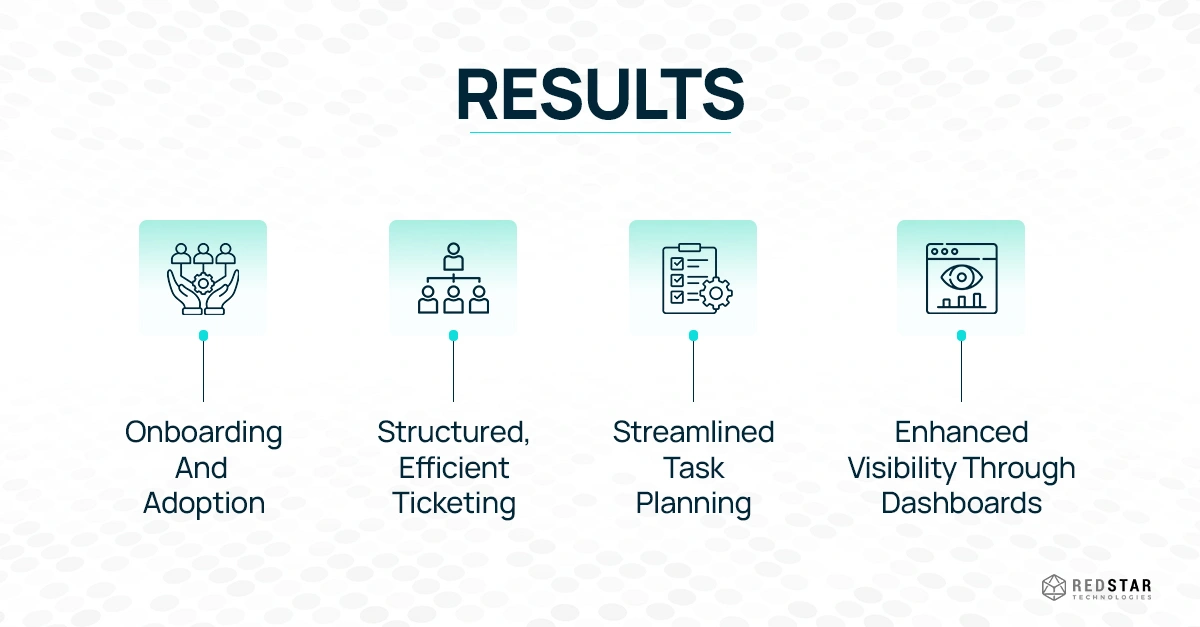
Results
Onboarding and Adoption
With our personalized user guide on Freshdesk, the client got his confidence back. By fully controlling the platform, the client was able to perform faster onboarding and adoption in record time.
Structured, Efficient Ticketing
With structured ticketing, every query was logged, organized and tracked automatically. This avoided the manual follow-ups and missed messages. As a result, this improvement cut the response time and allowed the client to look out for other things.
Streamlined Task Planning
After a thorough study of the platform and successful documentation, task management became more organized for the client. Resultantly, this improvement made support related tasks more easy to handle and ensure smooth collaboration across teams.
Enhanced Visibility Through Dashboards
With the setup of custom dashboards, it was all visible to the client. Be it ticket volumes, agent performance or resolution times, it all gave our client the power to make faster decisions and stay ahead of potential issues.
Conclusion
To sum it up, the project was not about setting the tool. It was about providing the detailed guidelines. And the twist was to build the support system that best resonates with the client demands. We went through multiple steps from analysis to producing detailed end results. At the end, the Freshdesk became a core part of how he runs his business with confidence and control.