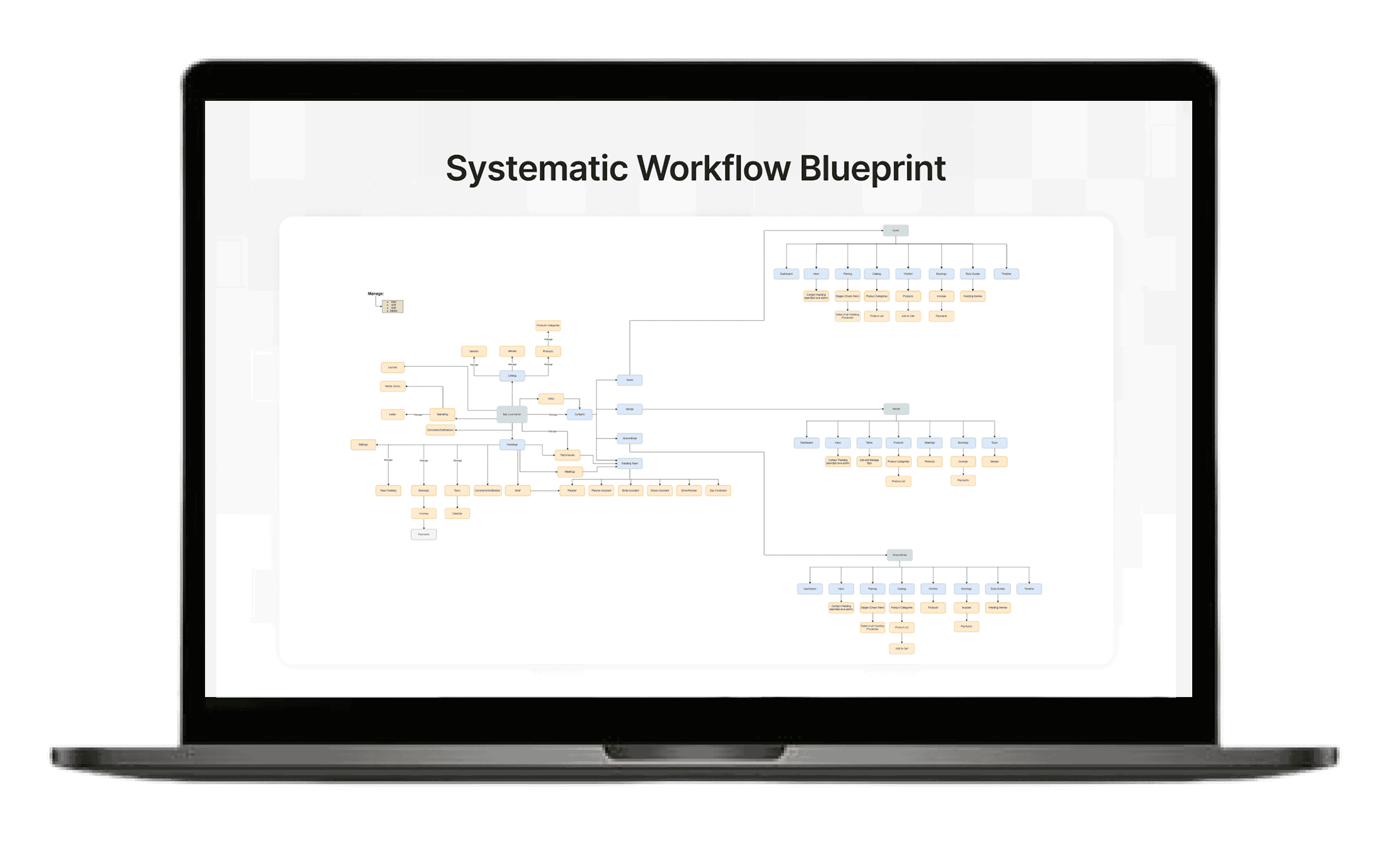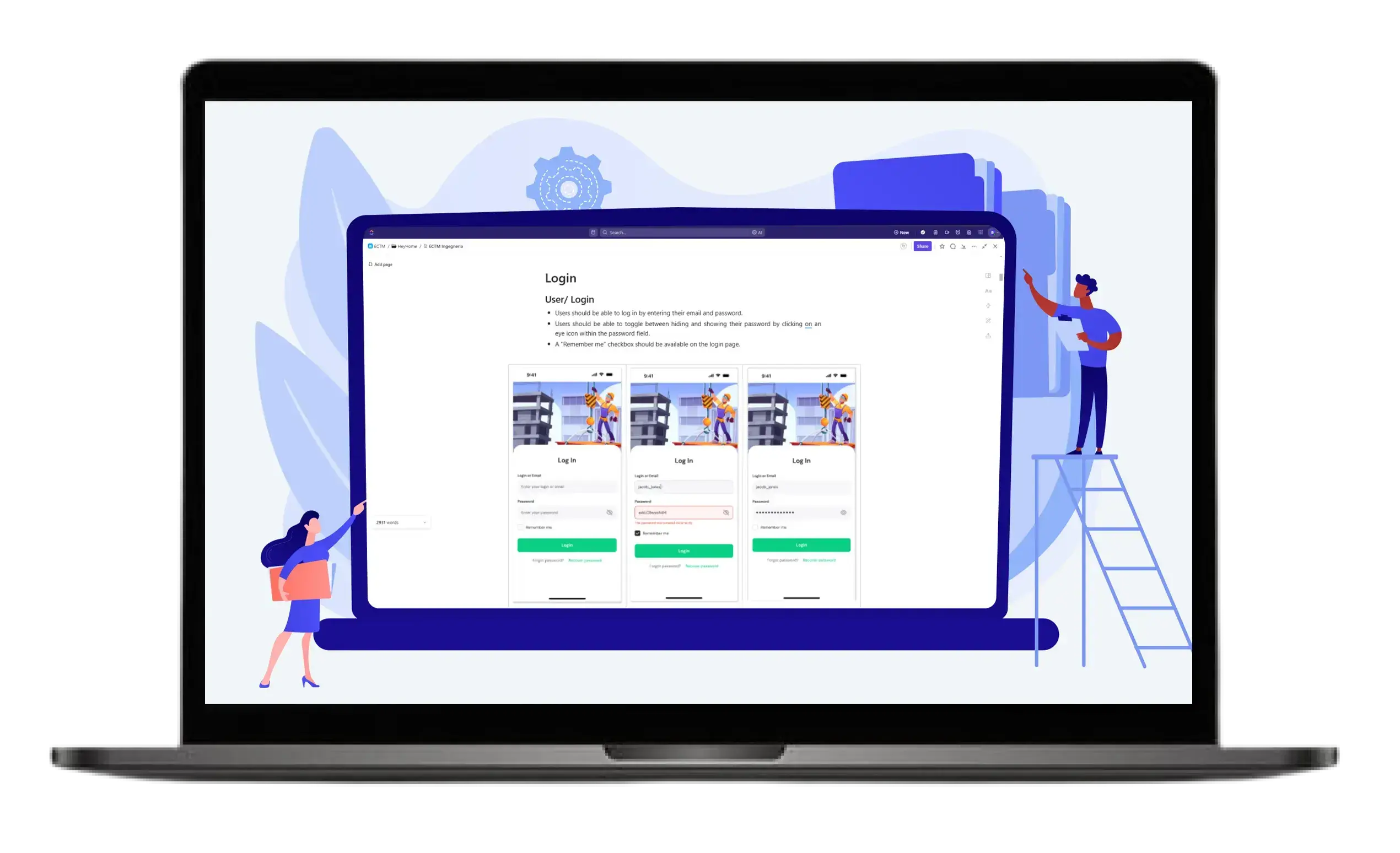Company Overview
Performance Cultivation leads in data analytics and dashboards. They specialize in delivering precise data insight to businesses. Their primary focus on innovation guarantees outstanding outcomes. As a result, they are now leading their field. They use Power BI to create custom dashboards customized to client needs. These tools make complex data easier to understand. Companies rely on them for precise and credible insights.
Challenges They Faced
Performance Cultivation Pty Ltd found it difficult to optimize project management procedures and work efficiency. The business needed a task management system. Moreover, they needed a smooth-running system for task management, project tracking, and communication
The company needed an internal reporting system to monitor and evaluate employee performance regularly. Calendar management was also a challenge, as they required a unified view to reduce the inefficiency of switching between multiple calendars. The approaches at that time didn't meet business productivity targets.
Moreover, The CEO's priorities were different from operational activity. Handling sensitive data needed to be more private and secure. The company needed a secure and organized document management system. To address this, a separate knowledge base was essential for storing and accessing critical documents efficiently.
Solutions We Offered
To cope with challenges, we designed a customized ClickUp system. This arrangement simplifies workflows by following best practices. Important features include:
1. Automated Lead Management And Communication
We set up a ClickUp-based system to streamline lead management and improve efficiency. Leads share their details through ClickUp forms, which ensures all information is accurate and well-organized. After submitting the form, leads receive an automated email with a link to book a meeting via Google Calendar.
Once the meeting was scheduled, the lead's status in ClickUp was updated automatically. To improve communication, we set up email notifications to be sent when tasks in ClickUp changed status. This system keeps everything connected, making it easier to manage leads, track progress, and stay updated without extra effort.
_1732895296.webp)
2. Reporting
We created several ClickUp forms to collect important information from employees and clients. This makes it easier to enter data. Furthermore, we also added a form for end-of-day reports. This allows employees to share their daily updates, helping to keep things clear and accountable.
_1732895313.webp)
3. Structured Information Hierarchy
We set up clear connections between employees, clients, and projects, creating an easy-to-follow structure for information. Now, all related data is linked together, giving a complete view of the business. The CEO can access and manage everything from one central place, making it easier to oversee.
4. Task Categorization and Calendar Integration
Automatically, tasks are grouped into related lists. Google Calendars was implemented for a single scheduling view.
5. Comprehensive CEO Dashboard
We created a custom dashboard for the CEO to view key metrics in ClickUp. It includes:
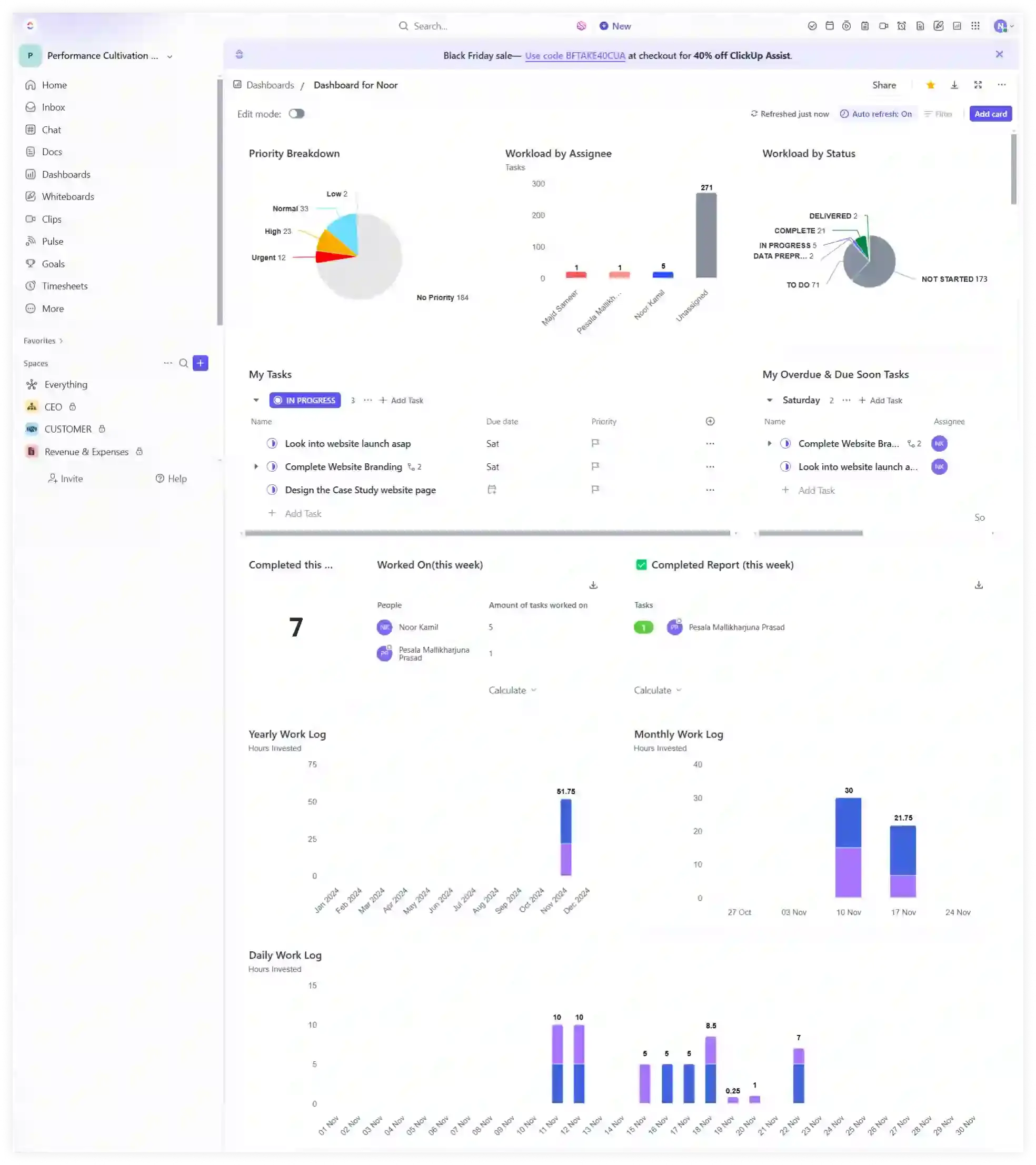
- Total tasks, high-priority tasks, completed tasks, and overdue tasks.
- Analytics on employee work hours, broken down by day, week, and month.
This helps the CEO manage operations better with quick access to important information, improved communication, and a smooth workflow aligned with company goals.
Results We Achieved
Important improvements were achieved by optimizing the ClickUp setting. Here are the results we have achieved:
1. Better Lead Management
Automation improved the accuracy and organization of lead data. Efficiency is increased and tracking is made easier with a separate project list.
2. Simplified Data Collection and Report
ClickUp forms' consistent formats improved data capture. Transparency and tracking accuracy were improved by daily reports.
3. Simplified Access To Information
Projects, clients, and staff are organized in a multi-tiered structure. This facilitates rapid access to complete data and saves time.
4. Improved Scheduling And Task Management
Task classification improved priority and faster execution. Google Calendar interface improved collaboration and avoided schedule problems.
5. Effective Scheduling And Communication
Timely updates and automated communications minimized delays. The integration of Google Calendar reduced scheduling errors for meetings.
6. Detailed CEO Dashboard
The CEO can now quickly access data. Better recording of employee hours led to an improvement in workload balancing. High-priority and overdue jobs are simple to keep an eye on.
Testimonial
“Red Star Technologies significantly increased our management and efficiency. Their ClickUp solution simplified and improved our procedures. Task tracking, scheduling, and communication are now simple processes.
We immediately had more control because of the CEO dashboard. At every stage, Red Star Technologies provided expert assistance. Their commitment and expertise made a difference.”
- Performance Cultivation Pty Ltd's CEO
Conclusion
Red Star Technologies made Performance Cultivation project management easier. We used customized ClickUp solutions to overcome difficulties. Workflows, communication, and task structure were all improved by automation.
The CEO dashboard improved decision-making and oversight. These adjustments improved output and matched company goals. Red Star Technologies provides businesses with modern and efficient technologies.