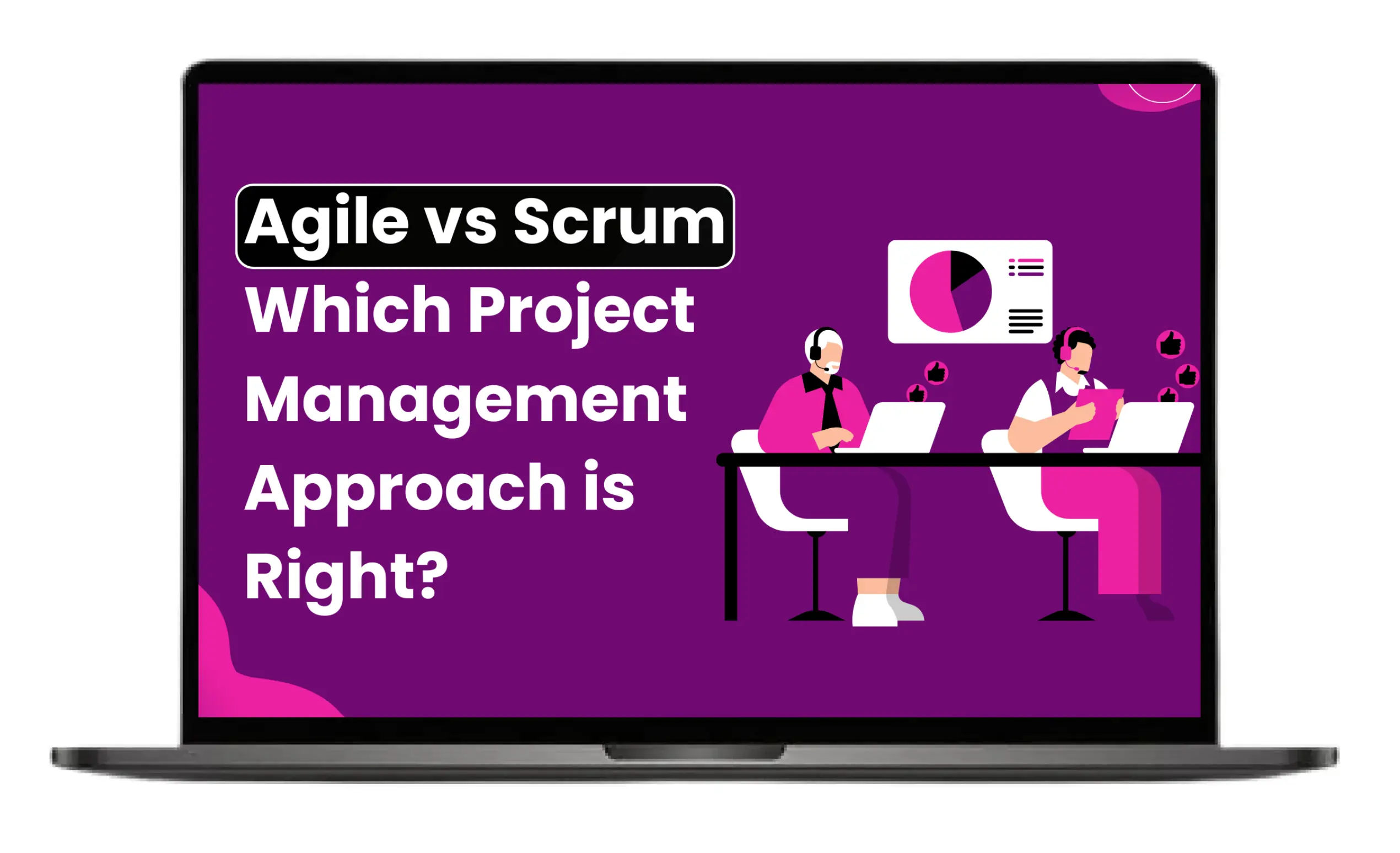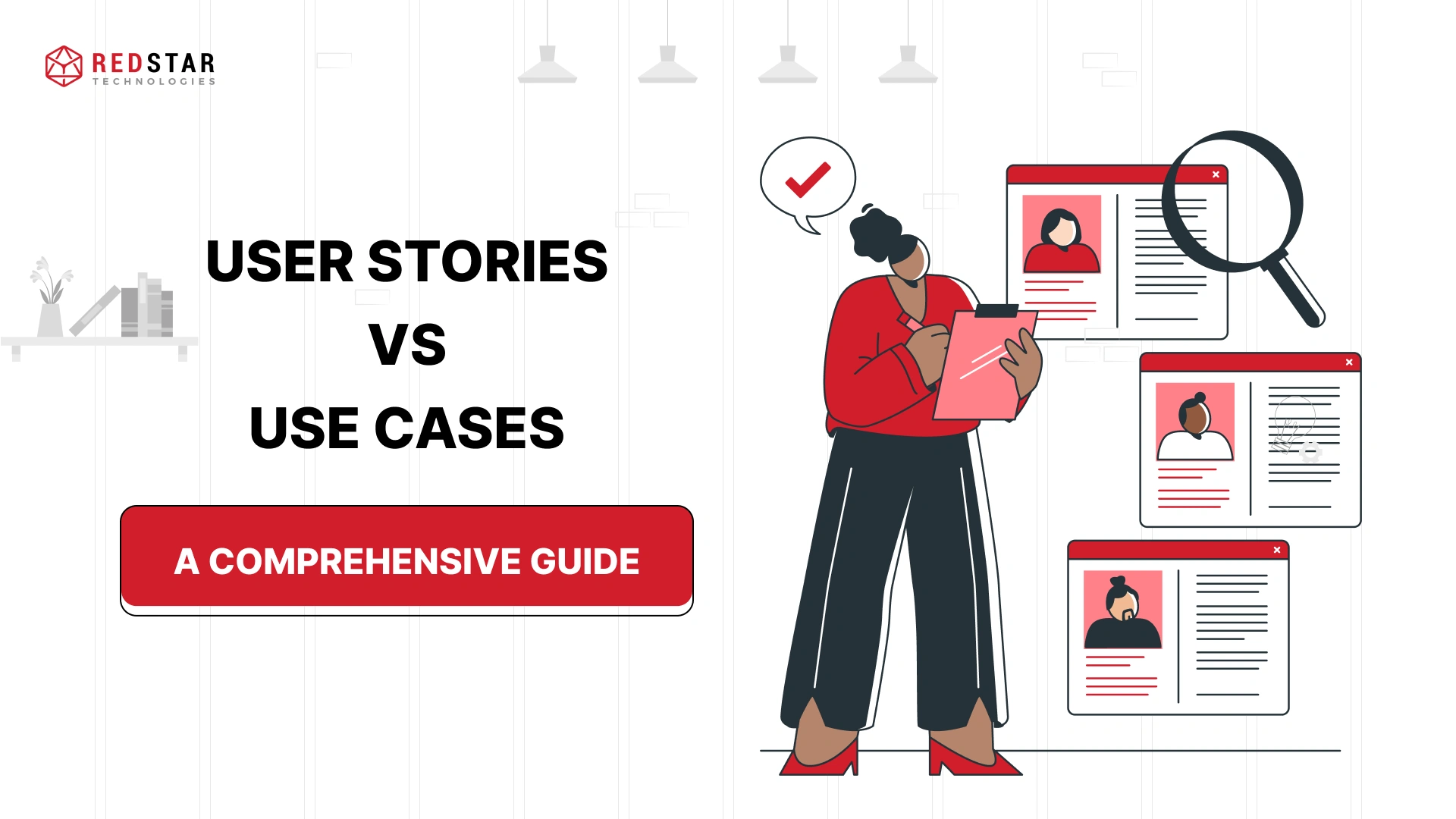
In agile software development, customer satisfaction is a primary goal. The success of such projects largely relies on the efficient requirements gathering for product development.
For agile teams, user stories and use cases are two of the most popular practices for capturing and translating software requirements into solutions. Both user stories and use cases focus on the user perspective and often complement each other. However, there are particular differences in how they are utilized.
This blog discusses the key differences between user stories and use cases with examples to help you choose the best practice.
User Stories Vs Use Cases - An Overview
User stories and use cases are two approaches to documenting requirements and features in the early stages of product development.
User persona are helpful artifacts that allow the team to make data-driven decisions and empathize with future users. They allow for a user-centric approach that, in turn, helps to create solutions that truly resonate with the target audience.
In contrast, use cases are a more in-depth process for understanding how a user/customer interacts with a system. They play a significant role in software development due to their detailed approach to understanding system-user interactions.
In the coming sections, we will briefly explain user stories and use cases and then quickly elaborate on their key differences. Keep reading!
What are User Stories?
A user story is a textual format to write the requirements for a software application most popularly in agile development methodology. It has three parts, including:
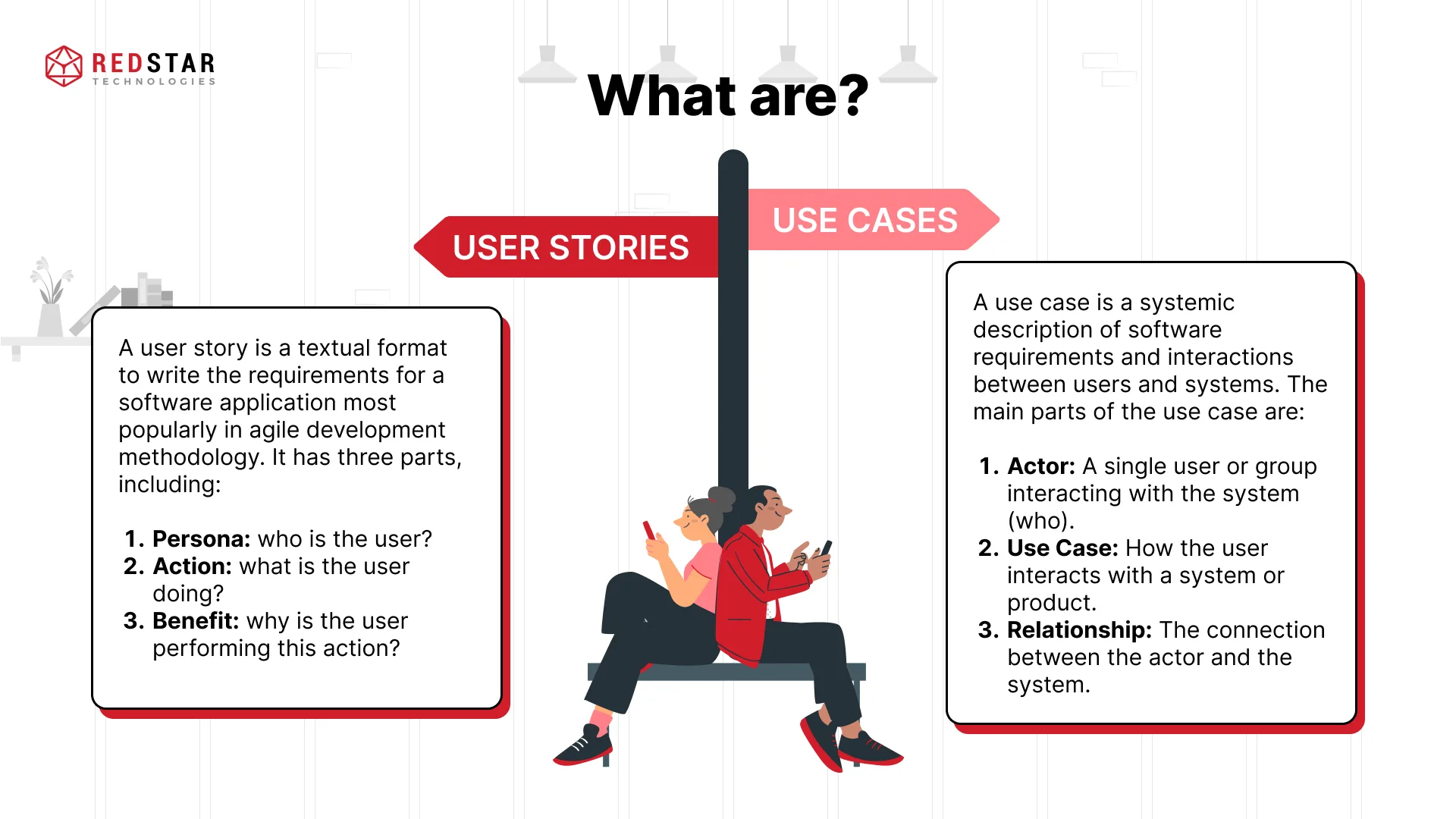
- Persona: who is the user?
- Action: what is the user doing?
- Benefit: why is the user performing this action?
User Story Example
Here is an example of how a user story is typically written: “As a [User], I want to [search for flight tickets] so that [I can book tickets for my conference].”
What are Use Cases?
A use case is a systemic description of software requirements and interactions between users and systems. The main parts of the use case are:
- Actor: A single user or group interacting with the system (who).
- Use Case: How the user interacts with a system or product.
- Relationship: The connection between the actor and the system.
Use Case Example
Use cases can be represented in both textual and visual formats. Here is a use case example for an online shopping system:
1. Actors
- Customer: A user who can perform actions by browsing and purchasing products.
- Admin: A system administrator managing the shopping platform.
- Payment gateway: An external service that interacts with the system to process payments.
2. Use Cases
- Browse products
- Buy products
- Add to cart
- Make payment
- Track orders
- Manage products (admin only)
- Generate reports (admin only)
What are the Key Differences Between User Stories and Use Cases?
Let’s briefly summarize the differences between user stories and use cases in the following table:
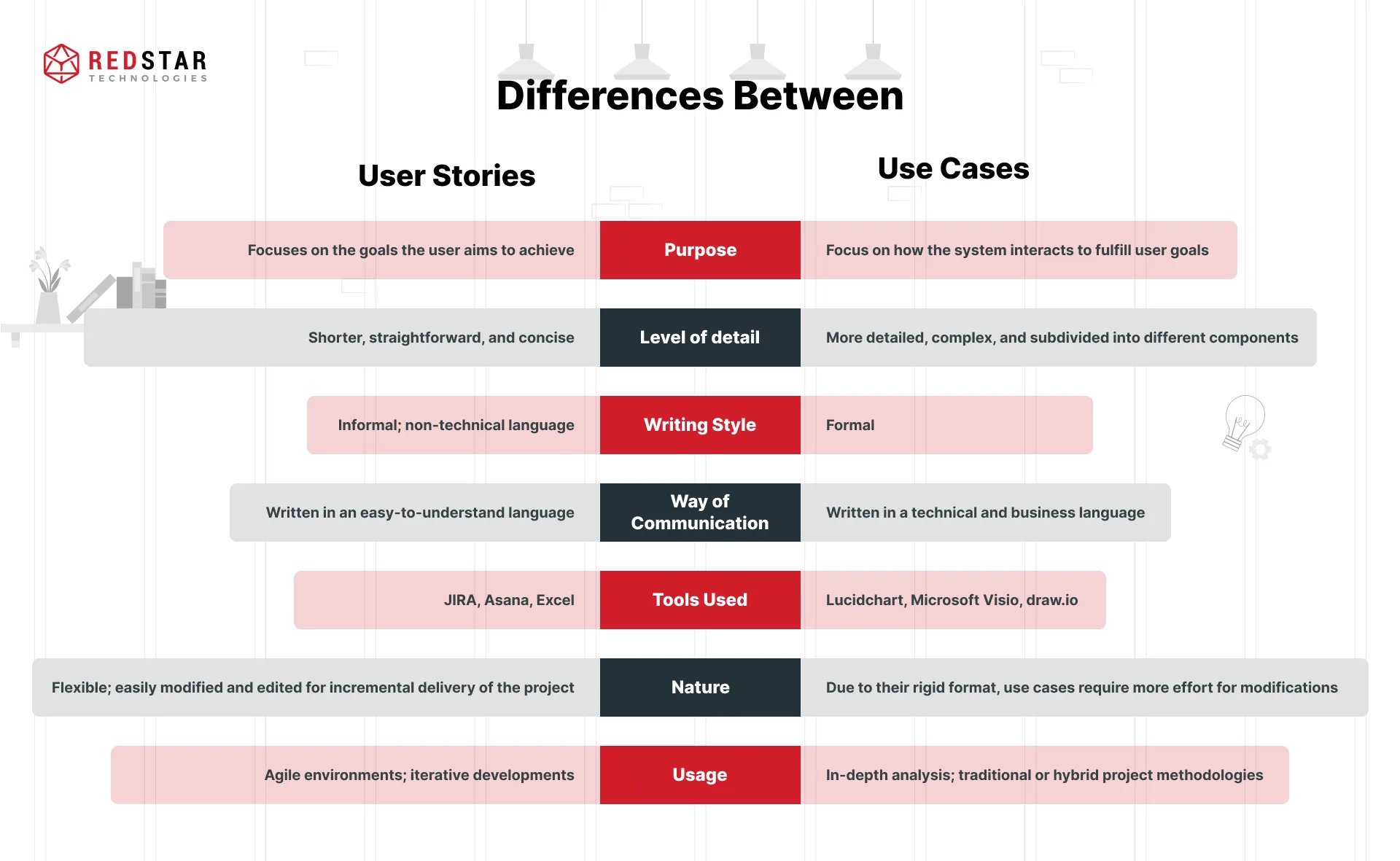
What are the Advantages and Disadvantages of User Stories and Use Cases?
User Stories
User stories are not concerned with details; rather, they focus on the benefits the user achieves from the product. Following are the advantages along with some disadvantages:
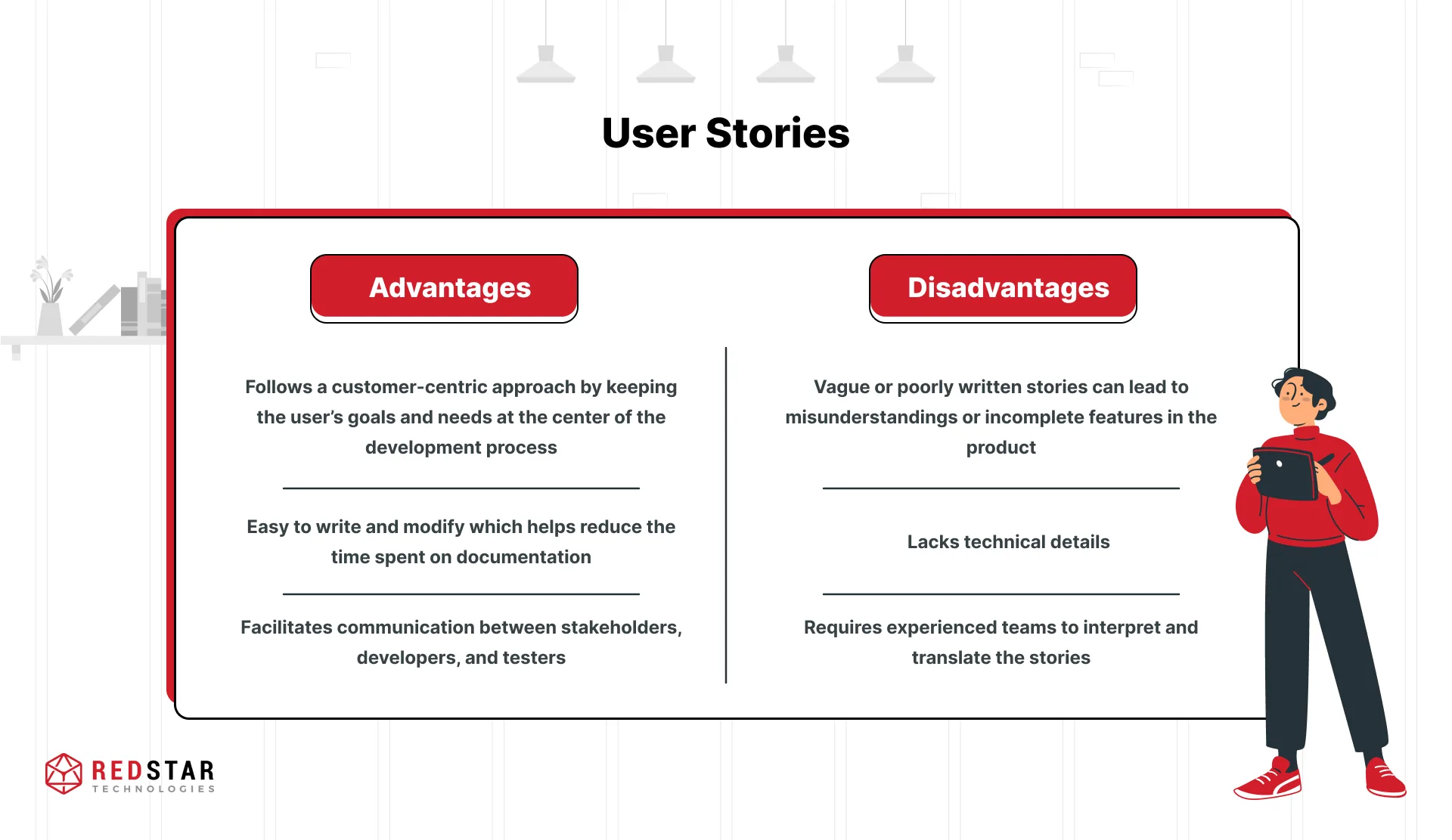
Use Cases
The table below enlists some advantages and disadvantages of use cases:
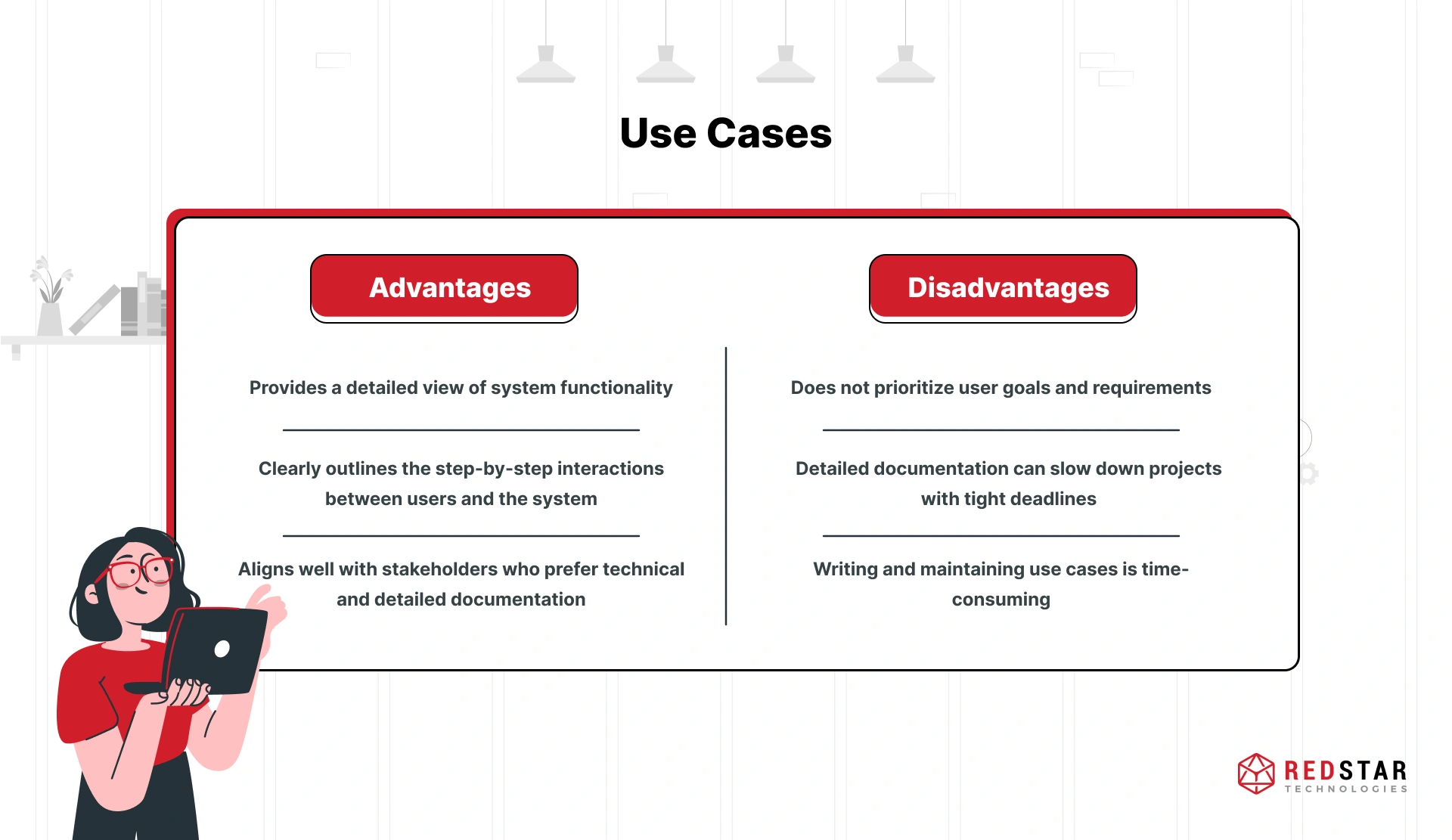
How to Choose Between User Stories and Use Cases?
Selecting between user stories and use cases depends on project requirements, complexity, and team methodology. Here’s a quick guide to making the right choice
1. Evaluate your project methodology
For projects requiring flexibility and user-focused planning, user stories are ideal for such agile software development. However, for in-depth documentation and step-by-step methodology, use cases are better choices.
2. Assess the complexity of your project
User stories are sufficient for outlining simple to moderately complex project goals. On the other hand, highly complex software projects require use cases for documenting system interactions, alternate scenarios, and software dependencies.
3. Consider stakeholders requirements
If stakeholders require high-level summaries, user stories will be enough. In contrast, if the person investing in the project requires details of the product’s functionality, the developers might need to create use cases.
4. Consider time and resources
User stories are generally faster to create and can be easily modified based on feedback from stakeholders and users. Use cases are time-consuming and often require more developer expertise.
What are the Best Practices for Writing User Stories and Use Cases?

Best Practices for Writing User Stories
1. Follow the INVEST Principle
INVEST is an acronym for Independent, Negotiable, Valuable, Estimable, Small, and Testable. The development team may follow this widely accepted set of criteria for writing good user stories.
2. Follow 3C’s For Writing
Cards, conversation, and confirmation are three essential components of writing a good user story. Card is a platform where a basic story is written; conversation helps in refining the story; and confirmation ensures that everyone is on the same level of understanding.
3. Include Acceptance Criteria
Acceptance criteria are a set of predefined conditions stated before starting the development that determines the completion of a user story.
4. Collaborate During Creation
Involve stakeholders, developers, and testers in writing user stories to ensure all perspectives are covered.
5. Use simple and clear language
Write user stories in simple language so that they are easy to understand. Avoid ambiguous terms and technical jargon and focus on the important stuff only.
Best Practices for Writing Use Cases
1. Identify Actors and Goals
When writing the use case, clearly outline who are the actors (users, systems, etc) and their primary goals while interacting with the system.
2. Adhere to Consistent Writing Standards
Use a clear and consistent format, style, and sentence structure for writing use cases. Be concise and use active voice.
3. Focus on Realistic Scenarios
Don’t overcomplicate the use case with unnecessary technical details. Avoid conditional statements and explain the workflow in a maximum of 10-12 steps.
4. Use Visual Aids
Enhance the understanding of core functionality and complex workflow by using charts and UML (unified modeling language) diagrams.
5. Review regularly
Regularly review the use case and validate with stakeholders to ensure alignment with requirements.
Why Choose Red Star Technologies for Better Project Management
With over seven years of success in delivering high-quality software projects, Red Star Technologies has earned the trust of numerous global clients. Here’s how we transform your projects into success stories:
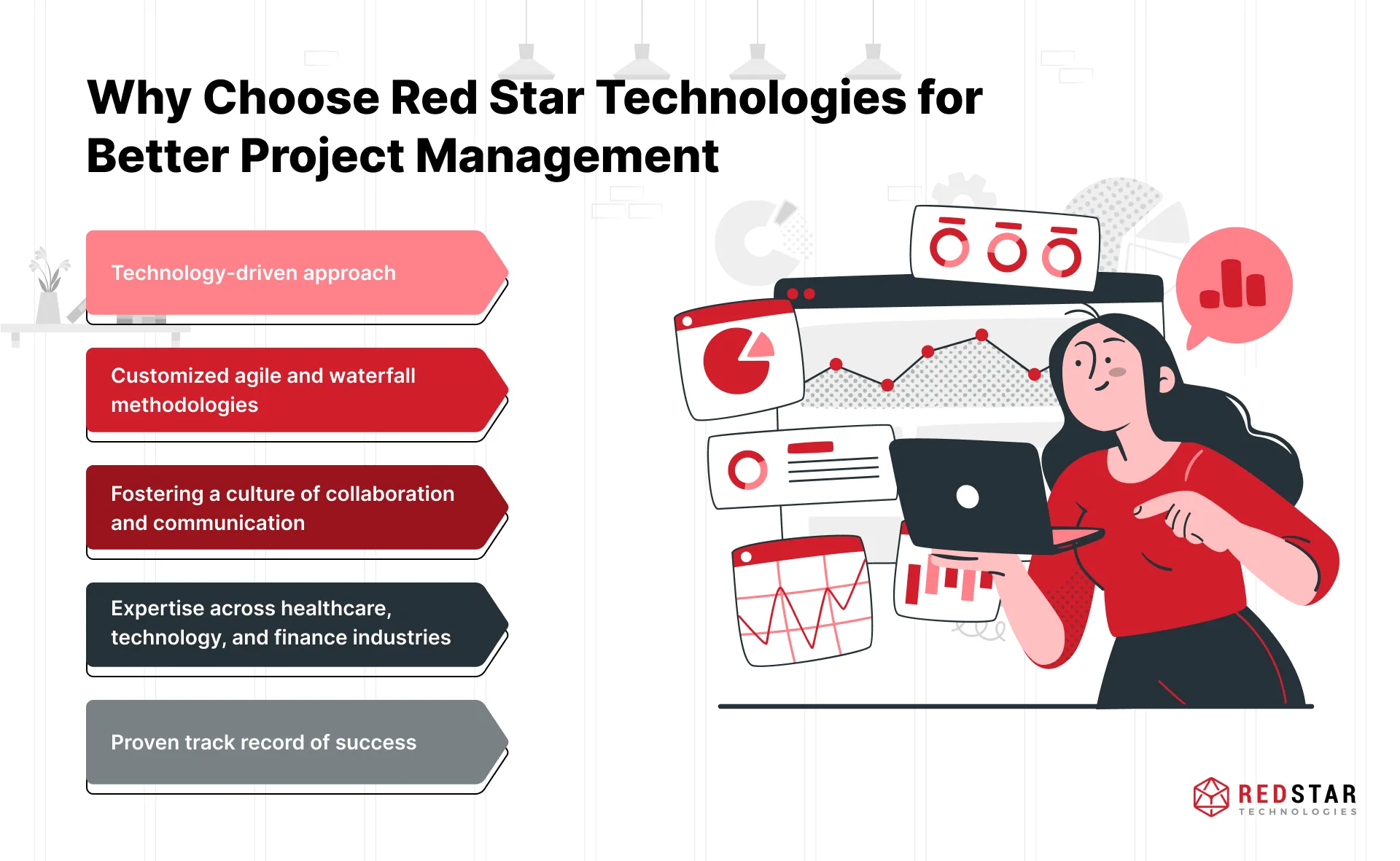
- Technology-driven approach
- Customized agile and waterfall methodologies
- Fostering a culture of collaboration and communication
- Expertise across healthcare, technology, and finance industries
- Proven track record of success
Whether you’re using user stories, use cases, or a hybrid approach, connect with our technology experts today and refine your requirements-capturing process!
The Bottom Line
This blog compared user stories and use cases as two valuable tools for gathering requirements in the early stages of product development. User stories are ideal for agile teams that emphasize user experience. Use cases are useful for complex projects that focus on system interaction and behavior.
Nevertheless, both user stories and use cases have their unique advantages and limitations, and the best choice depends on the specific project requirements.