Workflow
Jira Software is the #1 agile project management tool used by teams to plan, track, release and support world-class software with confidence. It is the single source of truth for your entire development lifecycle, empowering autonomous teams with the context to move quickly while staying connected to the greater business goal. Whether used to manage simple projects or to power your DevOps practices, Jira Software makes it easy for teams to move work forward, stay aligned, and communicate in context.
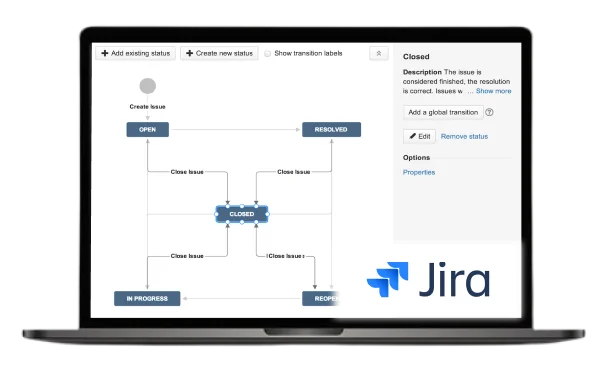
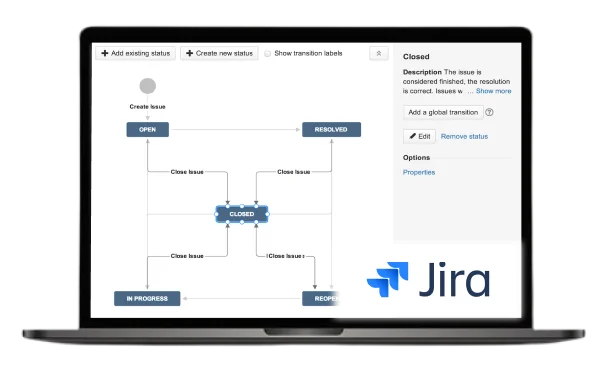
Workflow - SaaS App
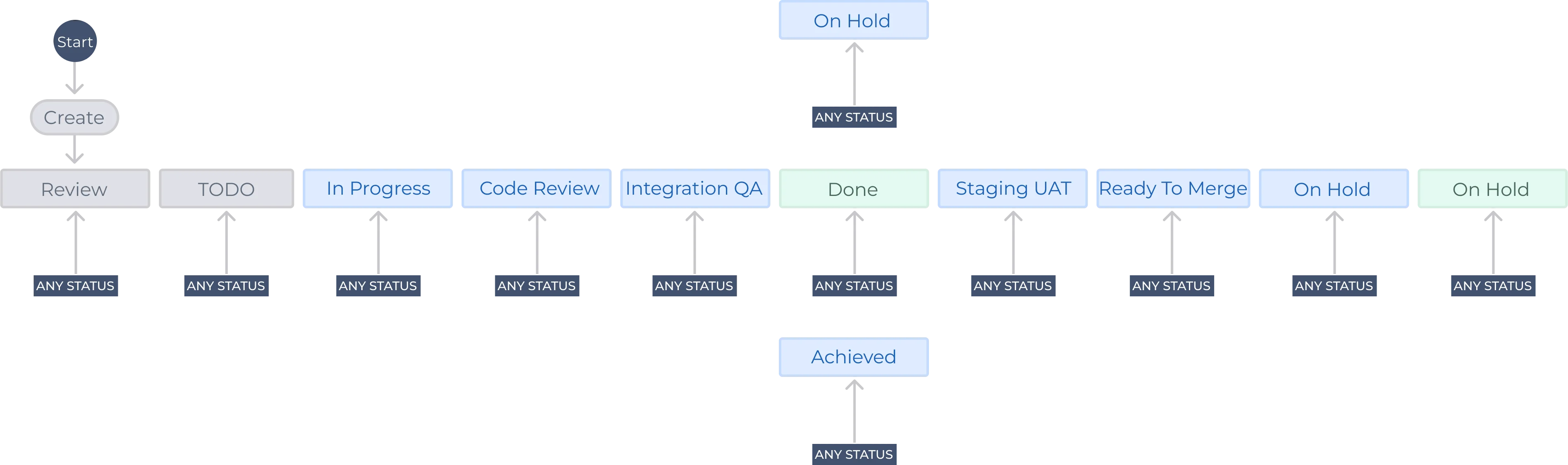
Review
- This is the first status of the workflow, which will be given to a new card (issue) that could contain a new feature or a bug related to an existing feature (card).
- Under this status, all new cards (issues) will be assigned to the concerned person who will review and update the status accordingly (the status could be changed to “TODO“, “HOLD“ or “ARCHIVED“).
- Whenever a Bug card is created, it should be linked to its existing card.
- Whenever a Task is created, it should be linked to its related Epic.
- A review is required by IT Team:
- Perform analysis, research, and discussions.
To Do
- Once the status of the card (issue) is changed to “TODO“ , this means the same card can be included in the sprint and can be assigned to a developer.
- All cards in “TO DO“ will be assigned to developers during weekly sprint planning.
- Whenever a card is assigned to a developer with a “TODO“ status, assigning person must add “Original estimate" to evaluate the timeline.
In Progress
- This status indicates the developer is working on the card (issue).
- Once developers will start working on the “TODO“ card, they must change the status to “INPROGRESS“.
Code Review
- The purpose of this status is to maintain the quality of code by engaging another developer to review the code.
- Once a developer has completed the coding part of “In Progress“ cards, they can update the status to “Code Review“.
- Then the same card will be assigned to a new developer for “Code Review”.
- On completion, the new developer will update the status to “Integration Testing“ and will assign the card to the QA person for manual QA.
Integration Testing
- The purpose of this status is to ensure quality during the development phase.
- The QA person will apply all related use cases on the live link and will remove bugs if found, so QA Team should not spend much time on “Staging UAT“ status.
Done
- Once “Integration Testing“ for a card is done, the developer will change the status to “Done“.
- On closing the sprint all cards with “Done” status will be removed from the current sprint and all other pending ( “To Do”, “In Progress“, etc.) cards will be bumped to the newsprint or backlog.
Staging UAT
- A new card will be created with a status of “Staging UAT“ for each Epic inside Backlog.
- Each Epic can have single or multiple cards linked with a “Done“ status.
- Same cards with “Done“ status will also be linked to its relevant “Staging UAT“ card.
- Status “Staging UAT“ indicates, that a card can be moved to sprint and can be assigned to a person for QA.
- While doing Staging UAT, if the QA person founds any bug, a new card will be created with the status of “Review“ and will be linked to the relevant tasks and Epics. A new task or a bug will follow the same process.
- QA person will not change the status of the “Staging UAT” task unless linked bugs are resolved. QA person must apply all relevant use cases.
- The purpose of this status is to do the manual User Acceptance Testing on the staging environment.
Ready to Merge
- Once all the use cases are applied and all related/linked bugs (if any) are resolved, QA person can change the status from “Staging UAT“ to “Ready to Merge“.
- This status indicates that cards can be merged into the production environment.
Deployment/Prod UAT
- Once a card is deployed on production and is ready for the Production UAT, “Deployed/Prod UAT“ status will be updated.
- If Bugs are found during “Production UAT“, QA person will create new bugs in Backlog with the “Review“ status.
- QA person will not change the status of “Production UAT” task unless all linked bugs are resolved.
Completed
- Once all the testing is done on Production and all related bugs are resolved, card status will be changed to “Completed“.
- On closing the sprint all cards with “Completed“ status will be removed from the sprint.
On Hold
- Cards (issues) with the status of “On Hold“ will not be considered for development, QA, and Deployment for some time.
- Tasks that IT Team wants to hold off for some time, or the ones that will be considered in future can have “On Hold“ status.
- All “On Hold“ cards will be part of Backlog.
Archived
- Cards (issues) with the status of “Archived“ will not be considered for development, QA, and deployment.
- All “Archived“ cards will be part of Backlog.








