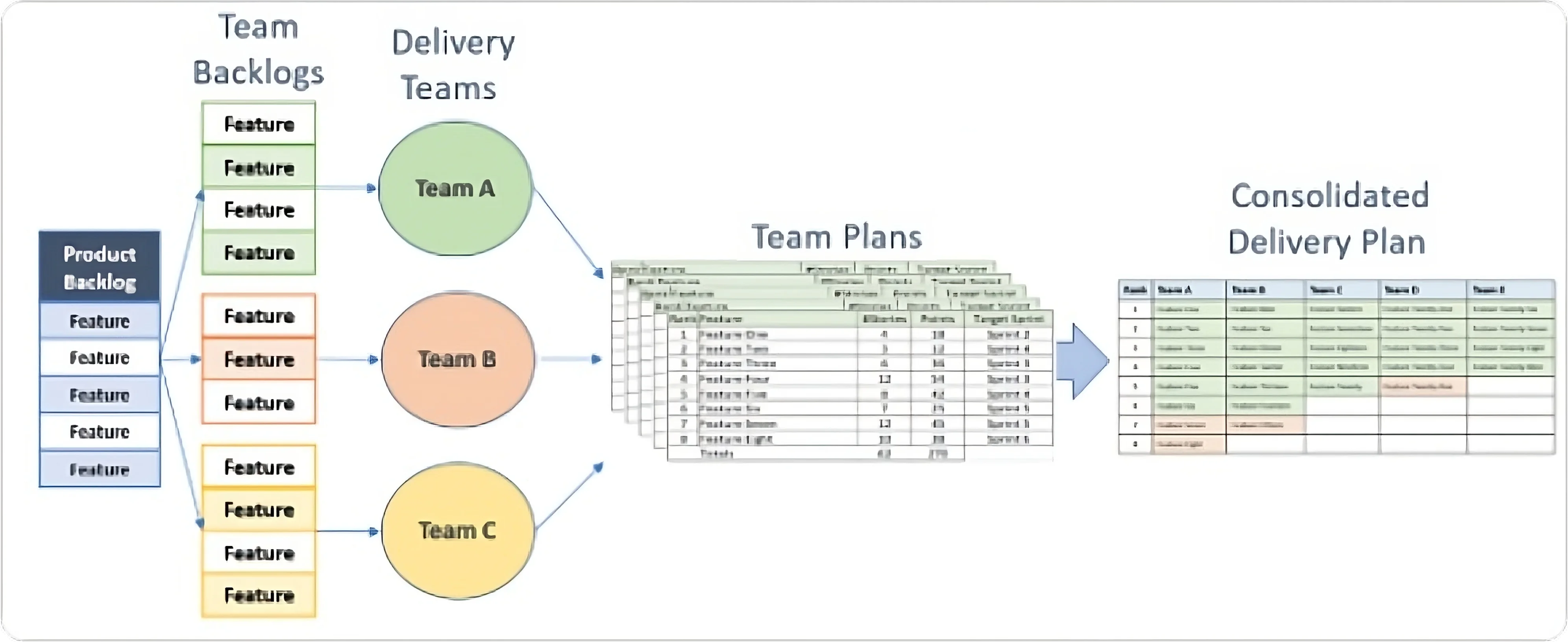Program Increment Planning
PI (Program Increment) planning is an essential part of the Agile framework, particularly in the Scaled Agile Framework (Safe). While Jira is a popular project management tool, it doesn't provide specific features for PI planning out-of-the-box.
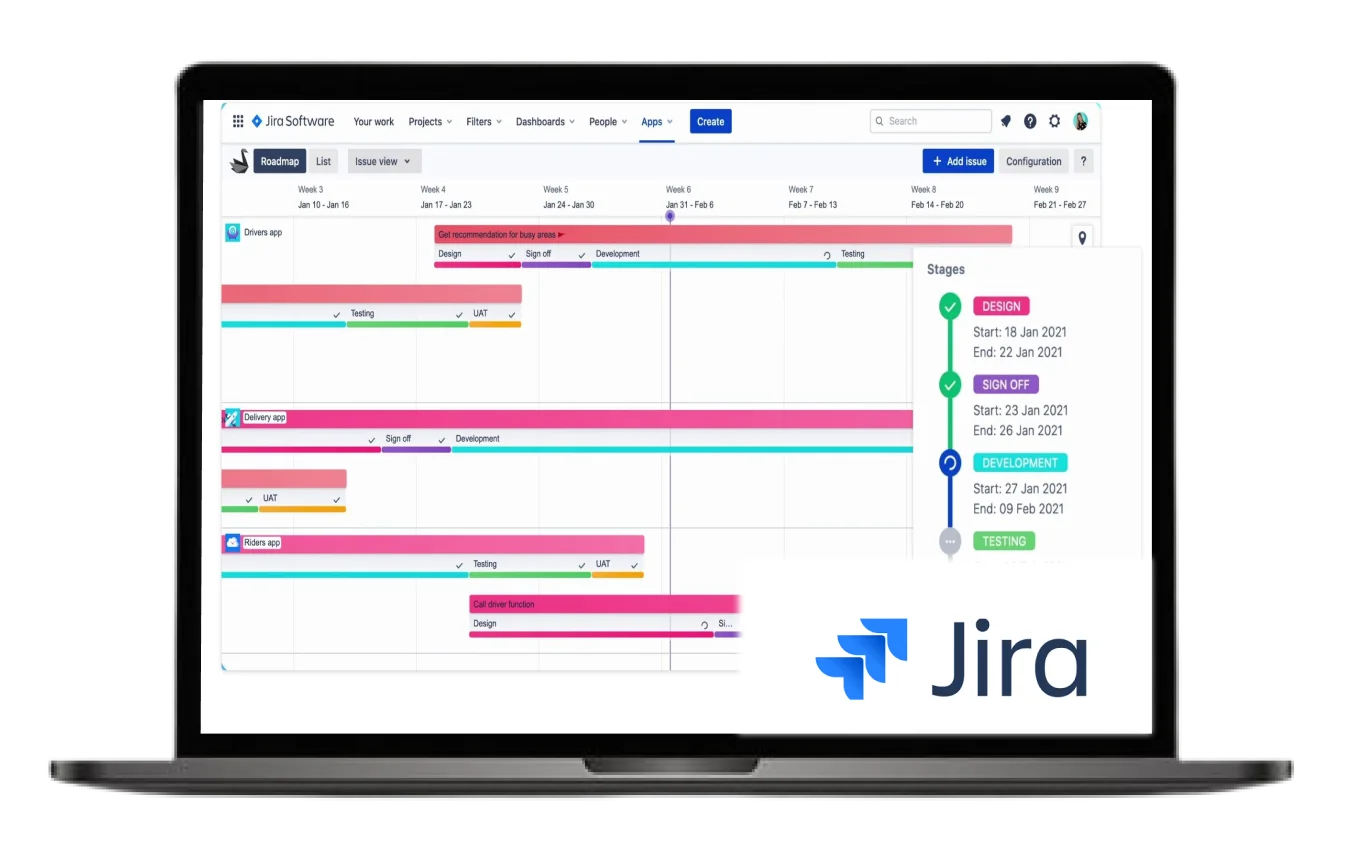
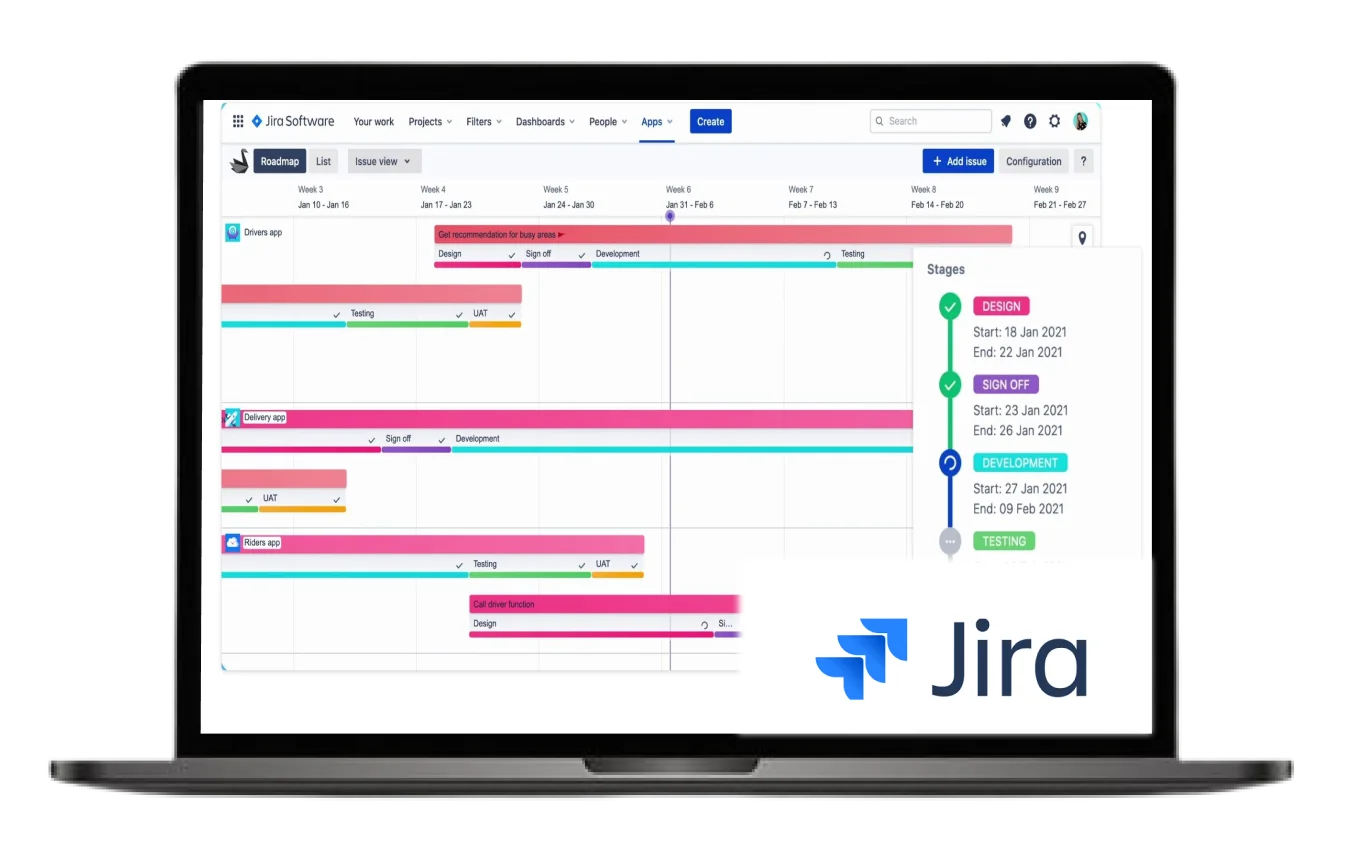
Highlights
Create Epics
Identify the high-level initiatives or goals for the upcoming Program Increment and create epics in Jira to represent them. Epics are large bodies of work that can be broken down into smaller user stories.
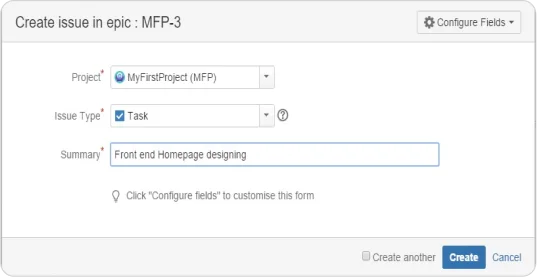
Define Dependencies
Identify any dependencies between user stories or epics and capture them in Jira. This allows the teams to be aware of dependencies during the planning session and address them effectively.
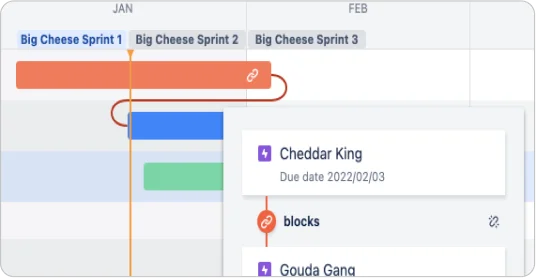
Refine and Prioritize the Backlog
Review the existing backlog and refine user stories or create new ones to ensure they are clear, actionable, and aligned with the PI objectives. Prioritize the backlog items based on their importance
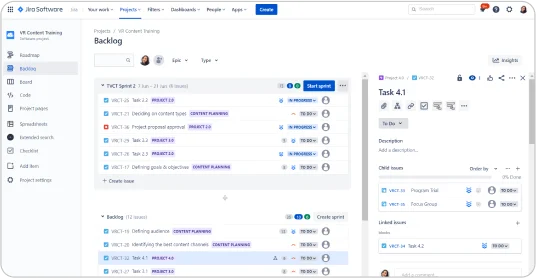
Visualize the Plan
Use Jira's Agile Boards or other visualization tools to create a Program Board or a Portfolio Board. This board can display the assigned user stories, their dependencies, and the estimated effort, providing a visual representation of plan.
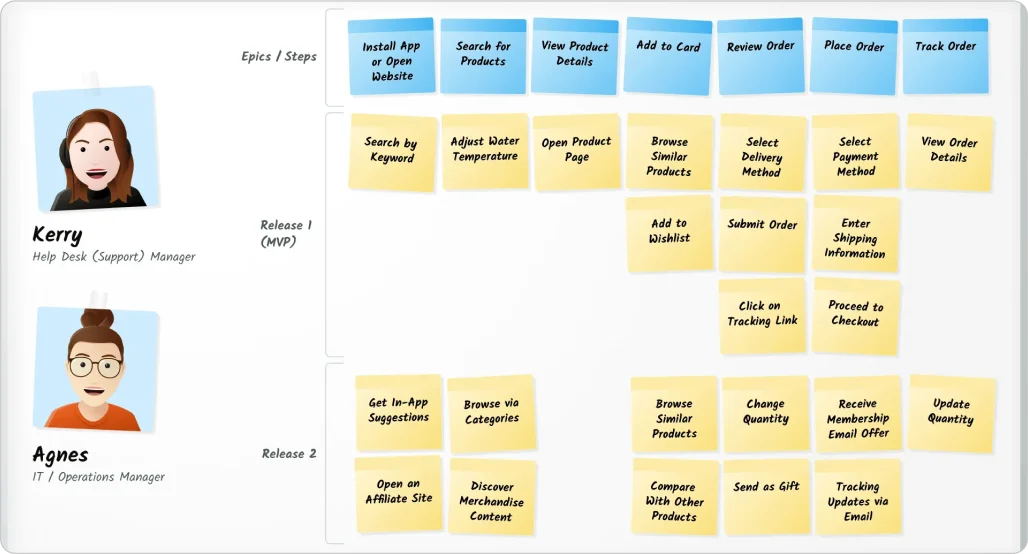
PI Planning Meeting
Share the prepared backlog, objectives, dependencies, and assigned user stories with the relevant stakeholders ahead of the PI planning meeting. Encourage participants to review and provide feedback in advance to make the planning session more productive.