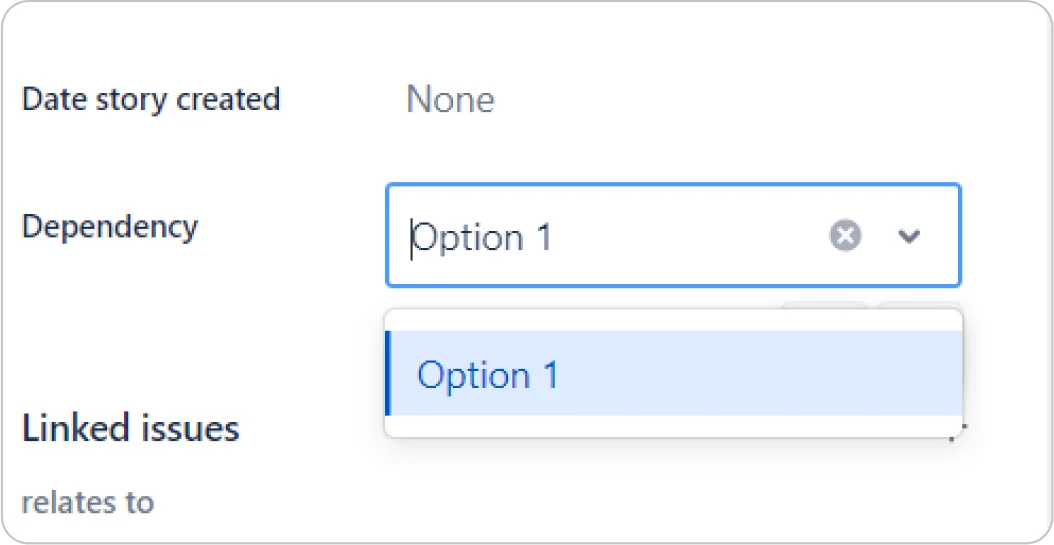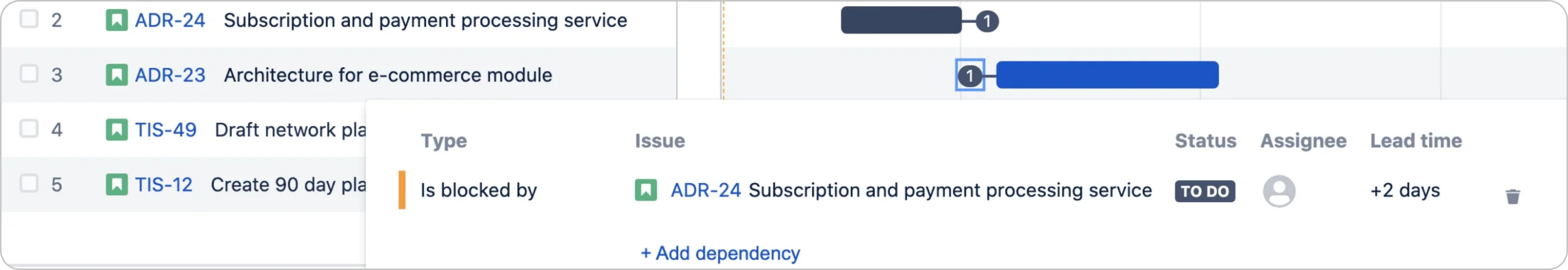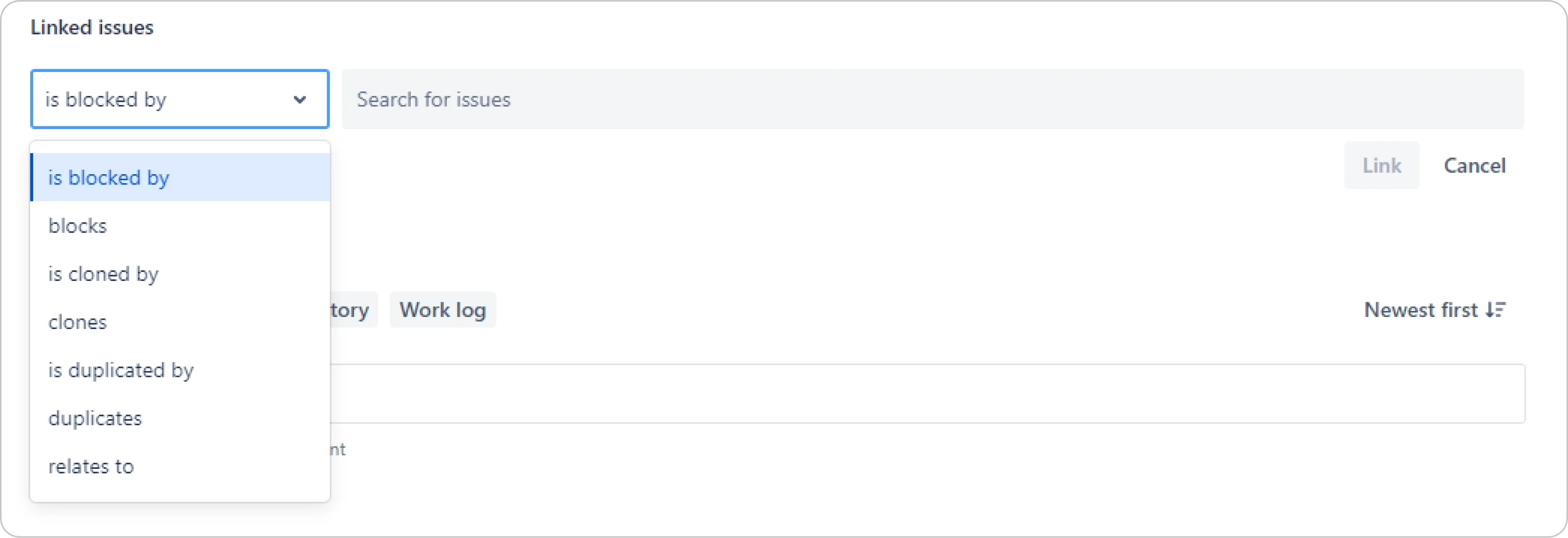Jira Dependencies
In Jira, dependencies refer to the relationships or connections between different tasks, issues, or work items within a project. Dependencies indicate that one item is dependent on another for its completion or progress.
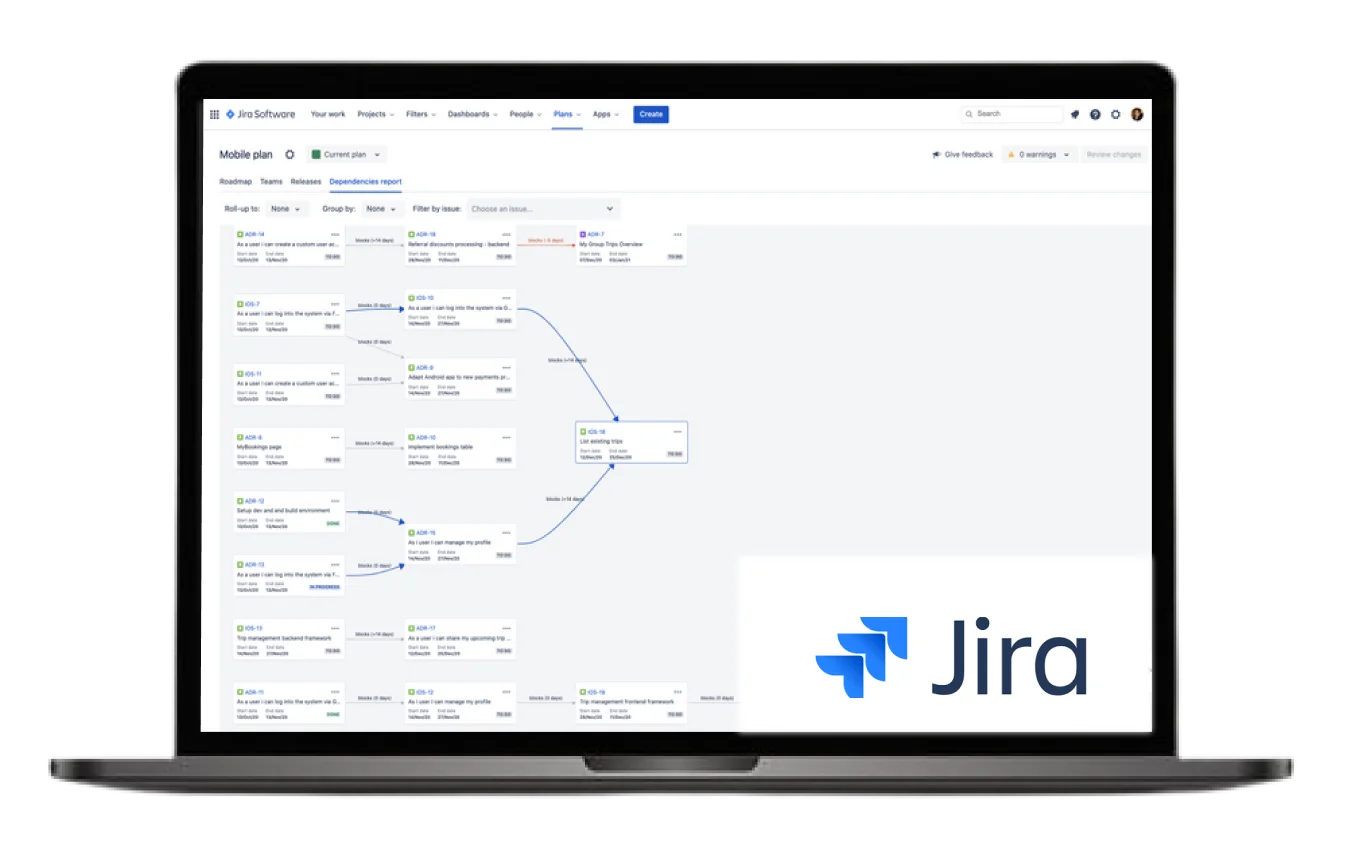
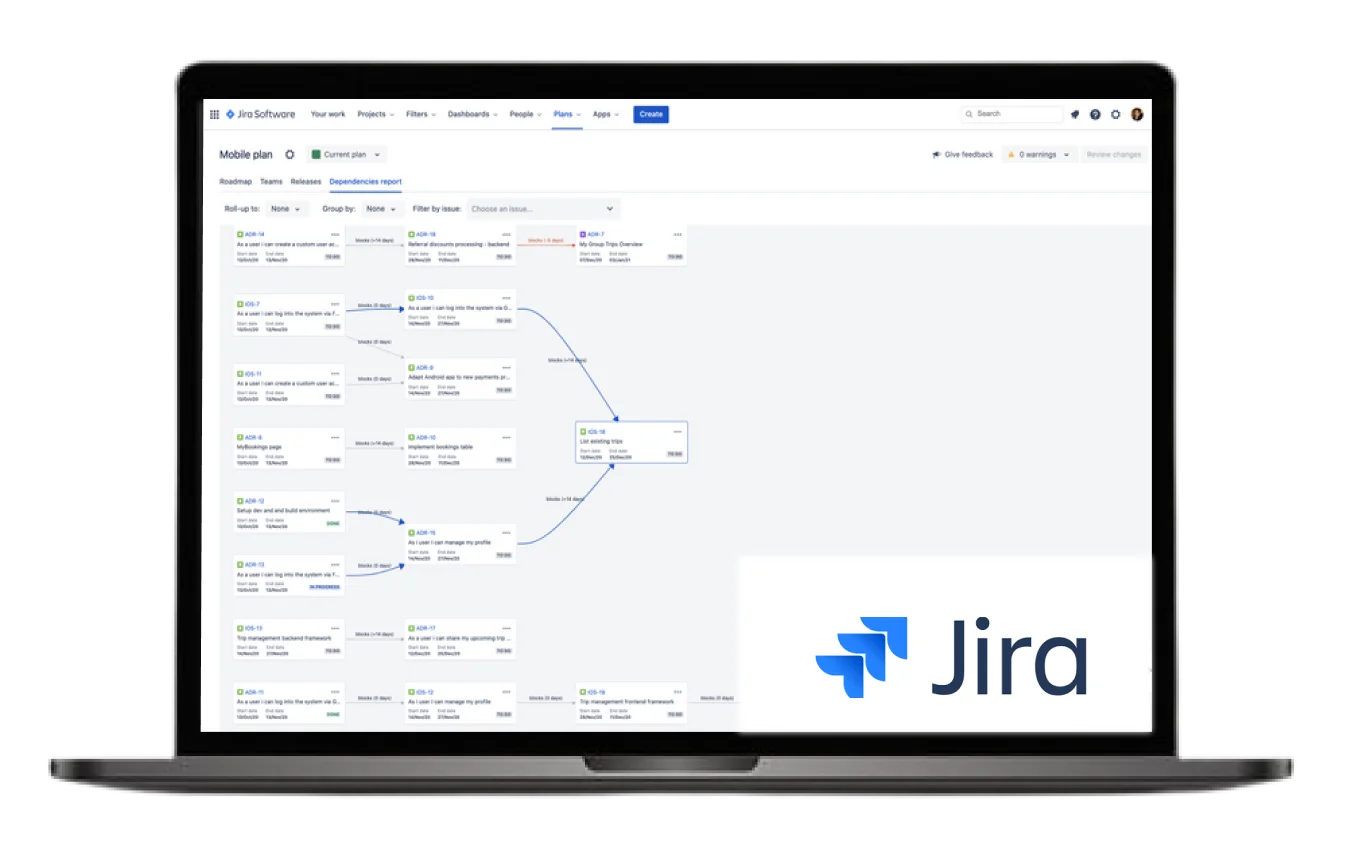
Dependencies management
Linking issues
Create links between different issues to represent dependencies. You can establish relationships such as "blocks," "is blocked by," "relates to," or custom link types.
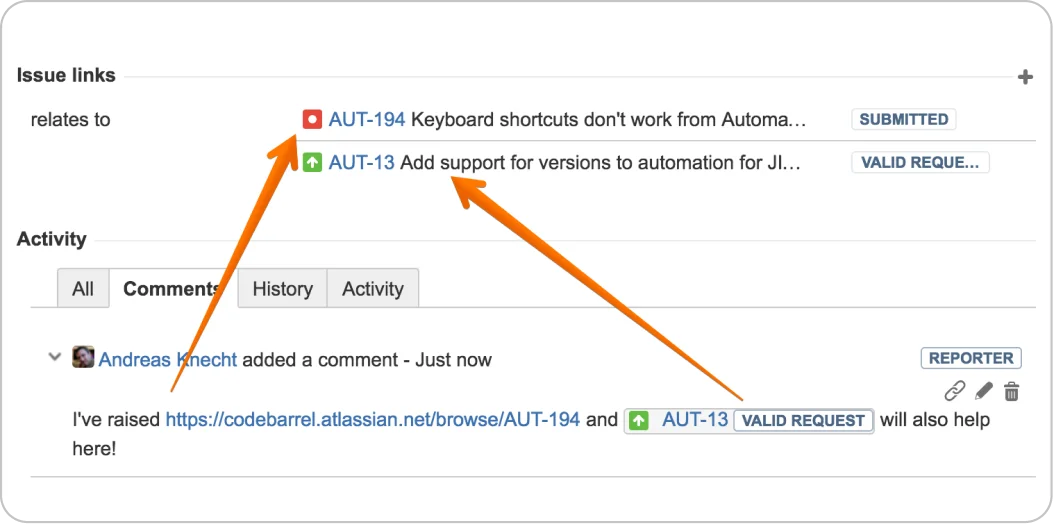
Issue Hierarchy
We can create parent-child relationships between issues. it's useful when you have a complex task that needs to be broken down into smaller subtasks.
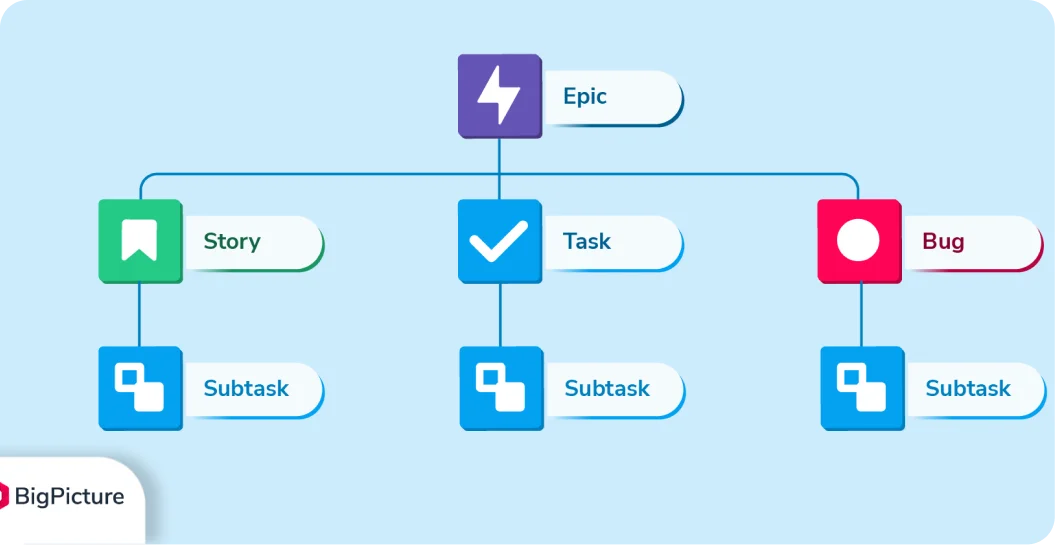
Agile Boards
Indicates dependencies between user stories or tasks using columns, it's useful in visualizing and managing dependencies within the context of an Agile project.
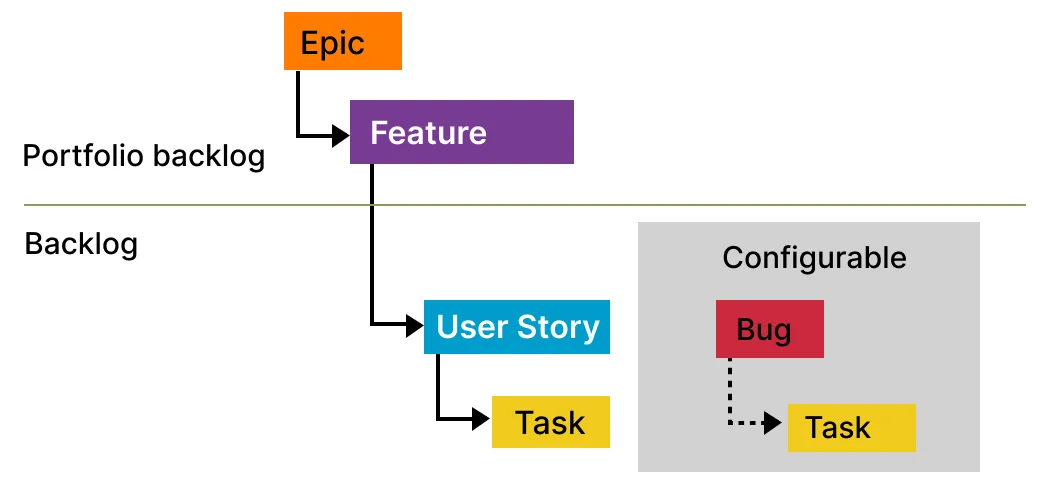
Gantt Charts
It provide a visual representation of tasks, their timelines, and dependencies. create and manage dependencies directly on the Gantt chart, making it easier to identify and track dependencies across your project.
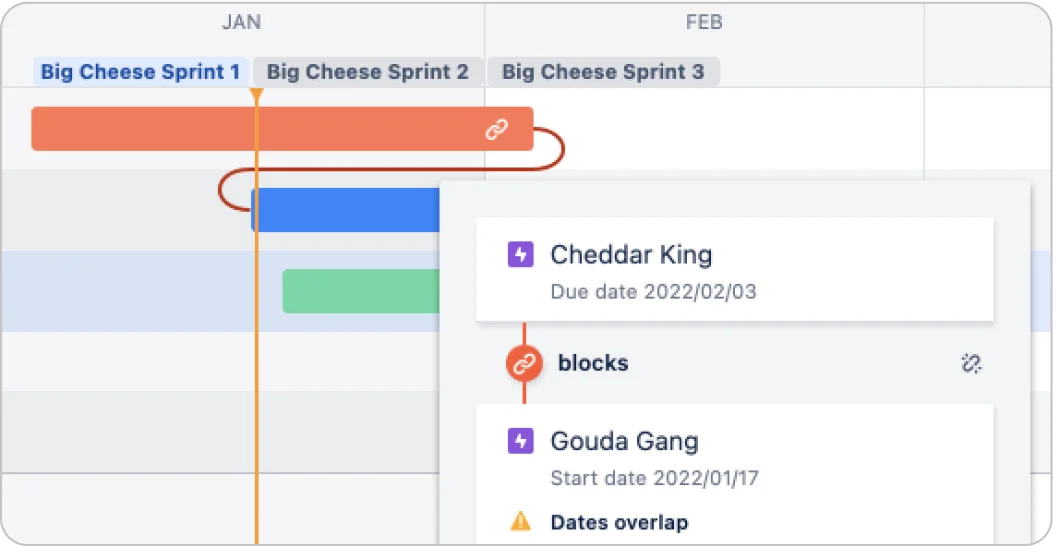
Custom fields
Create a custom field to indicate the dependent issue's ID or link, and use workflow conditions or validators to enforce dependency rules.