Introduction
ClickUp is a powerful suite of productivity and collaboration tools. You'll be able to streamline your tasks and projects with it. It enhances your team's efficiency and achieves remarkable results with its user-friendly interface, robust features, and customizability options. With ClickUp’s digital workspace, you can manage projects seamlessly, simplify communication, and explore possibilities.
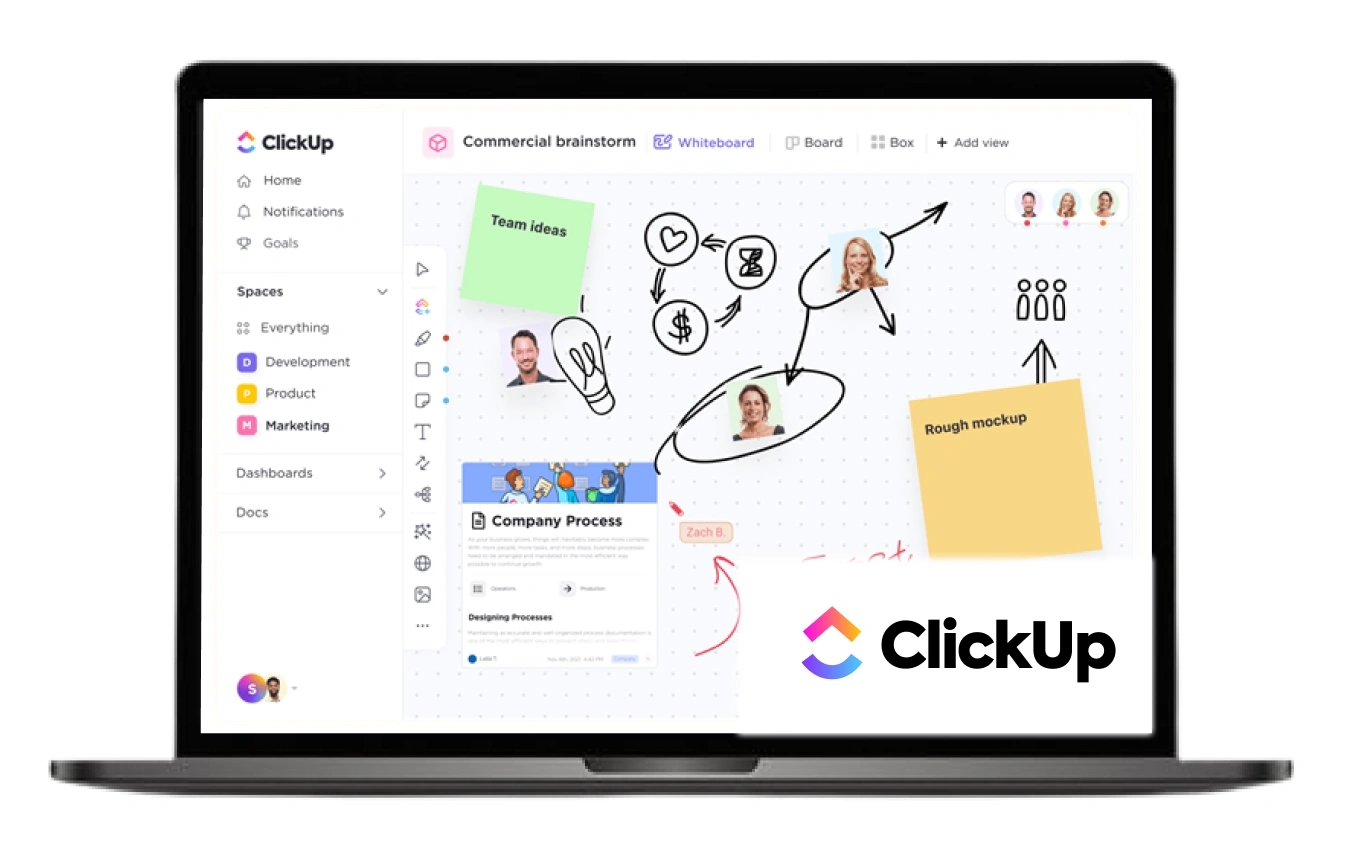
Description
ClickUp Whiteboards offer a variety of features that make them ideal for visual collaboration, including:
- A wide range of shapes and tools
- The ability to link shapes and objects
- Real-time collaboration
- The ability to add comments and notes
- The ability to export Whiteboards to other formats
ClickUp Whiteboards are designed to help teams achieve the following:
- Improve communication and collaboration
- Increase productivity and efficiency
- Generate more creative and innovative ideas
- Improve the quality of work
- Reduce the time it takes to complete projects
Whiteboard Templates
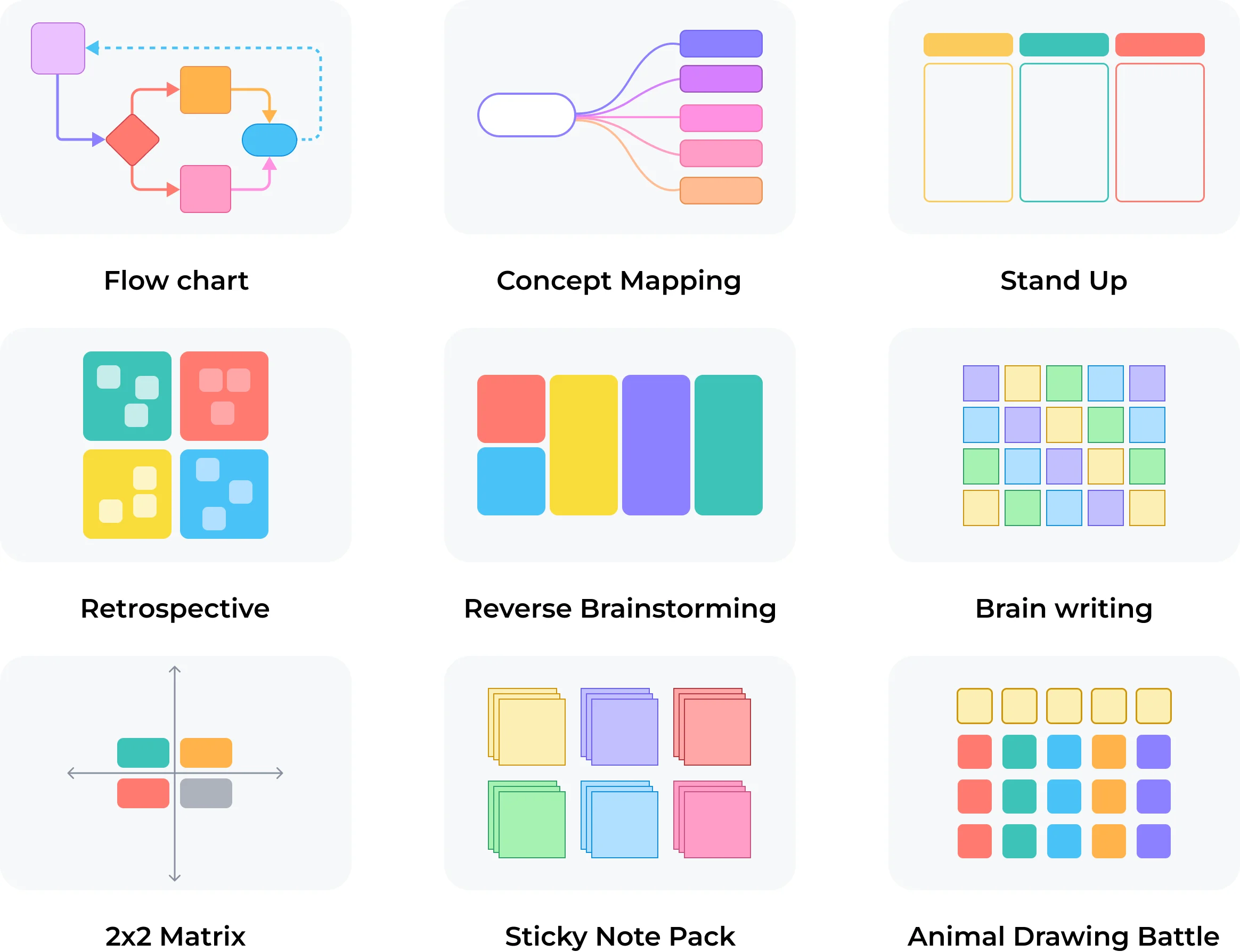

Functional Requirements
- Whiteboard Creation: Users should be able to create a new whiteboard within a ClickUp task or document.
- Drawing Tools: The whiteboard should provide essential drawing tools, including pens, brushes, erasers, and color options.
- Shapes and Objects: Users should be able to add and manipulate geometric shapes, icons, and text on the whiteboard.
- Image Import: The ability to import images from local storage or external sources onto the whiteboard.
- Collaborative Editing: Multiple team members should be able to collaborate on the same whiteboard in real time, with changes reflected instantaneously.
- Saving and Version History: Users should be able to save their whiteboard and access version history, allowing them to revert to previous iterations if needed.
- Integration with ClickUp: The whiteboard feature should seamlessly integrate with other ClickUp functions, such as tasks, documents, and comments.
- Accessibility: Ensure that the whiteboard feature is accessible to users with disabilities, including keyboard navigation and screen reader support.
Acceptance Criteria
- Improve communication and collaboration
- Increase productivity and efficiency
- Generate more creative and innovative ideas
- Improve the quality of work
- Reduce the time it takes to complete projects








