Introduction
ClickUp is a powerful suite of productivity and collaboration tools. You'll be able to streamline your tasks and projects with it. It enhances your team's efficiency and achieves remarkable results with its user-friendly interface, robust features, and customizability options. With Click Up’s digital workspace, you can manage projects seamlessly, simplify communication, and explore possibilities.
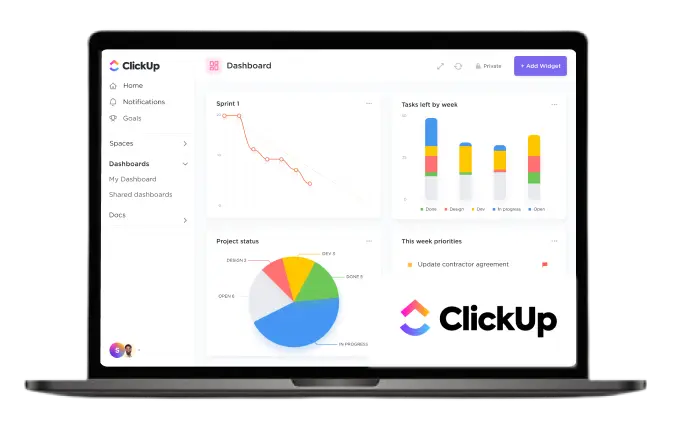
Description
The goal of the "Effective Ticket Template" for Clickup is to establish a standardized format for creating and managing tickets within the platform.
An effective ticket template will help support teams to :
- Streamline their workflow
- Improve their efficiency
- Increase customer satisfaction
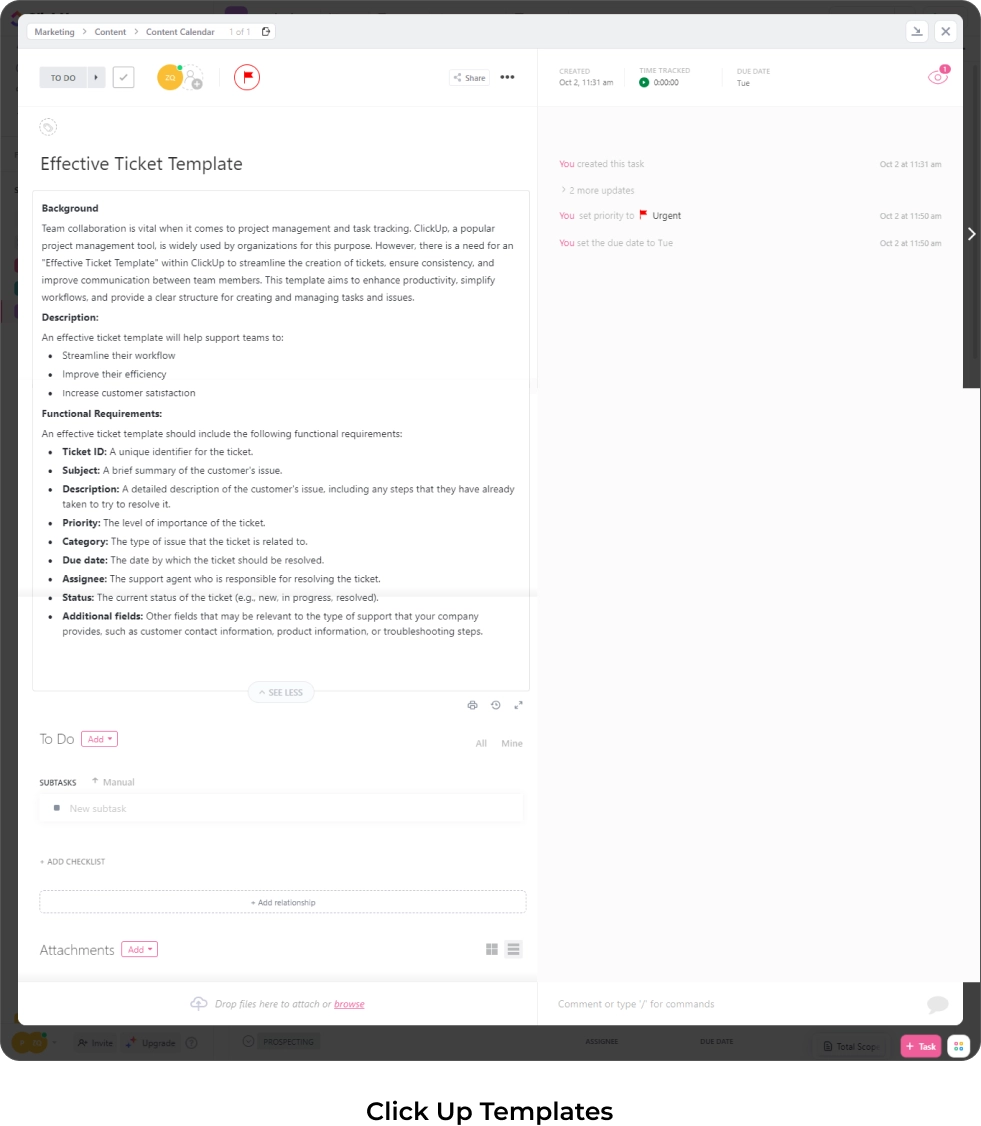
Functional Requirements
- Ticket ID: A unique identifier for the ticket.
- Subject: A summary of the customer's issue.
- Description: Description: A detailed description of the customer's issue, including any steps that they have already taken to try to resolve it.
- Priority: The level of importance of the ticket.
- Category: The type of issue that the ticket is related to.
- Due date: The date by which the ticket should be resolved.
- Assignee: The support agent who is responsible for resolving the ticket.
- Status: The current status of the ticket (e.g., new, in progress, resolved).
- Labels or Tags: The option to add labels or tags for categorizing and grouping tickets by common themes or types.
- Comments and Updates: A designated section for team members to add comments, updates, and discussions related to the ticket.
- Custom Fields: The flexibility to include custom fields or additional information specific to the organization's needs.
Acceptance Criteria
- The template is available and easily accessible within Clickup's task creation interface.
- All required fields (Ticket Title, Description, Priority, Assignee, Due Date) are visible and mandatory.
- Users can attach files or documents directly to the ticket.
- Labels or tags can be added and customized as needed.
- Team members can add comments and updates to the ticket, fostering collaboration and communication.
- Custom fields can be easily configured and added to the template.
- The template is user-friendly and intuitive, requiring minimal training for team members to use effectively.
- The template significantly improves the efficiency and consistency of ticket creation and management within ClickUp.








