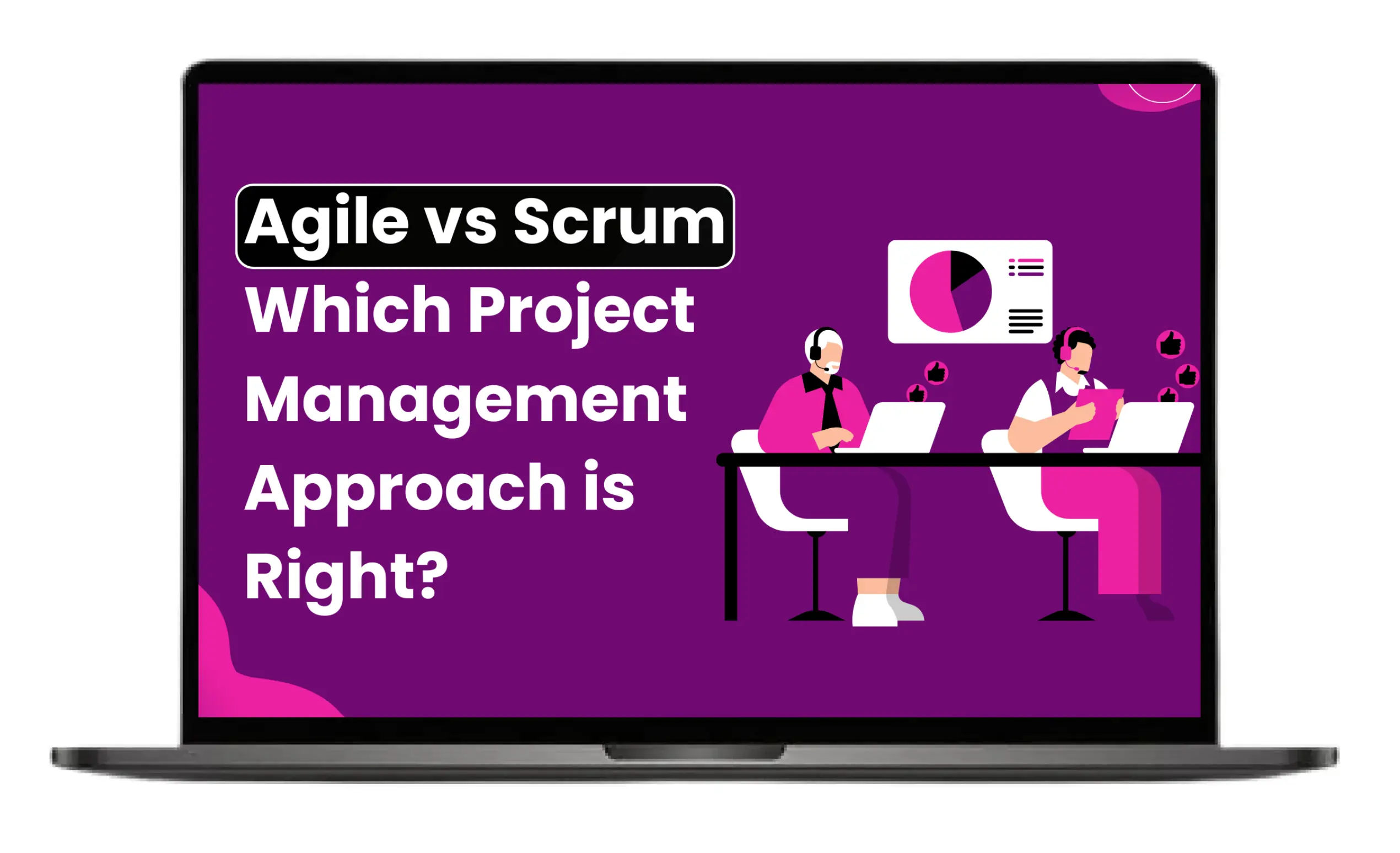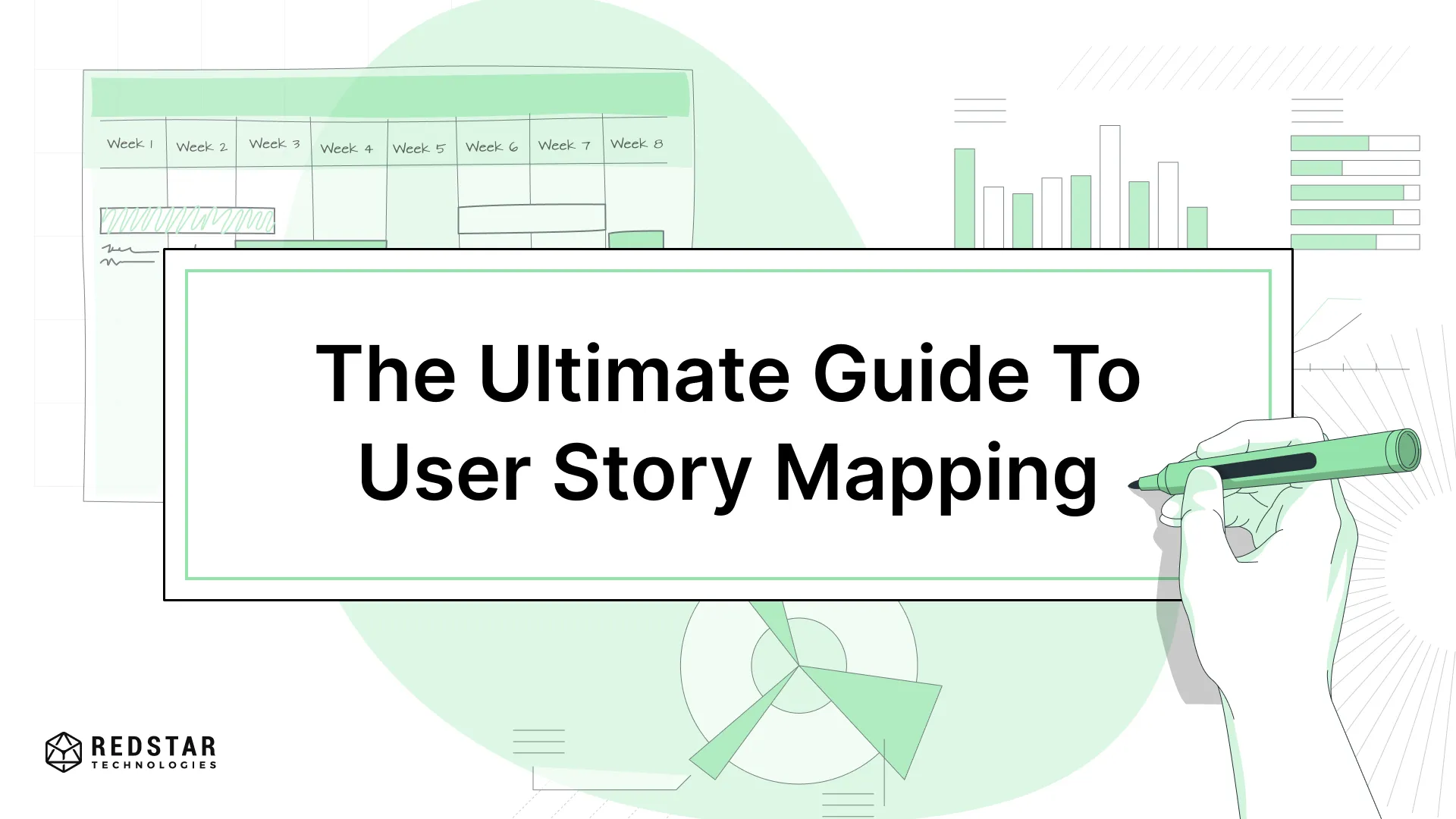
Imagine starting a project without a clear direction like setting off on a road trip without a map. That’s where user story mapping helps most organizations or project managers in making their products more successful. It’s a powerful tool that helps teams visualize the big picture while staying focused on the smaller details. Originating from Agile development practices, story mapping ensures that everyone from developers to stakeholders shares a common understanding of the product’s journey.
In this guide, we will explain everything you need to know about user story mapping. From understanding the basics to the advanced, you’ll learn how to leverage this technique to make your workflows smoother and keep your team on track.
What is User Story Mapping?
User story mapping is a visualization of a product’s features from the user’s perspective. It is a view of the product’s backlog that focuses on user experience. User story mapping helps project managers and development teams gain a better understanding of customers and enables them to prioritize work that provides the best value to users.
User story mapping breaks all tasks into individual user stories and assigns them to an epic. Epic is a series of user stories that are organized to highlight key functional requirements from an end user’s perspective. In user story mapping the entire focus is on the customer’s desired outcomes instead of solely feature specifications.
Key Elements of User Story Mapping
There are three key elements of user story mapping.
1. User Story
It is a simplified description of the product’s key functional requirements from the user’s perspective.
2. Epic
Epic is a collection of related user stories organized to target key product features from the user’s standpoint. It maintains a clear structure in user story mapping.
3. Backbone
Backbone refers to the top two rows of the user story map. This section chronologically arranges the user’s interaction with the product prioritizing high-level activities.
When should you create a user story map?
Here’s a guide on when to create a user story map.
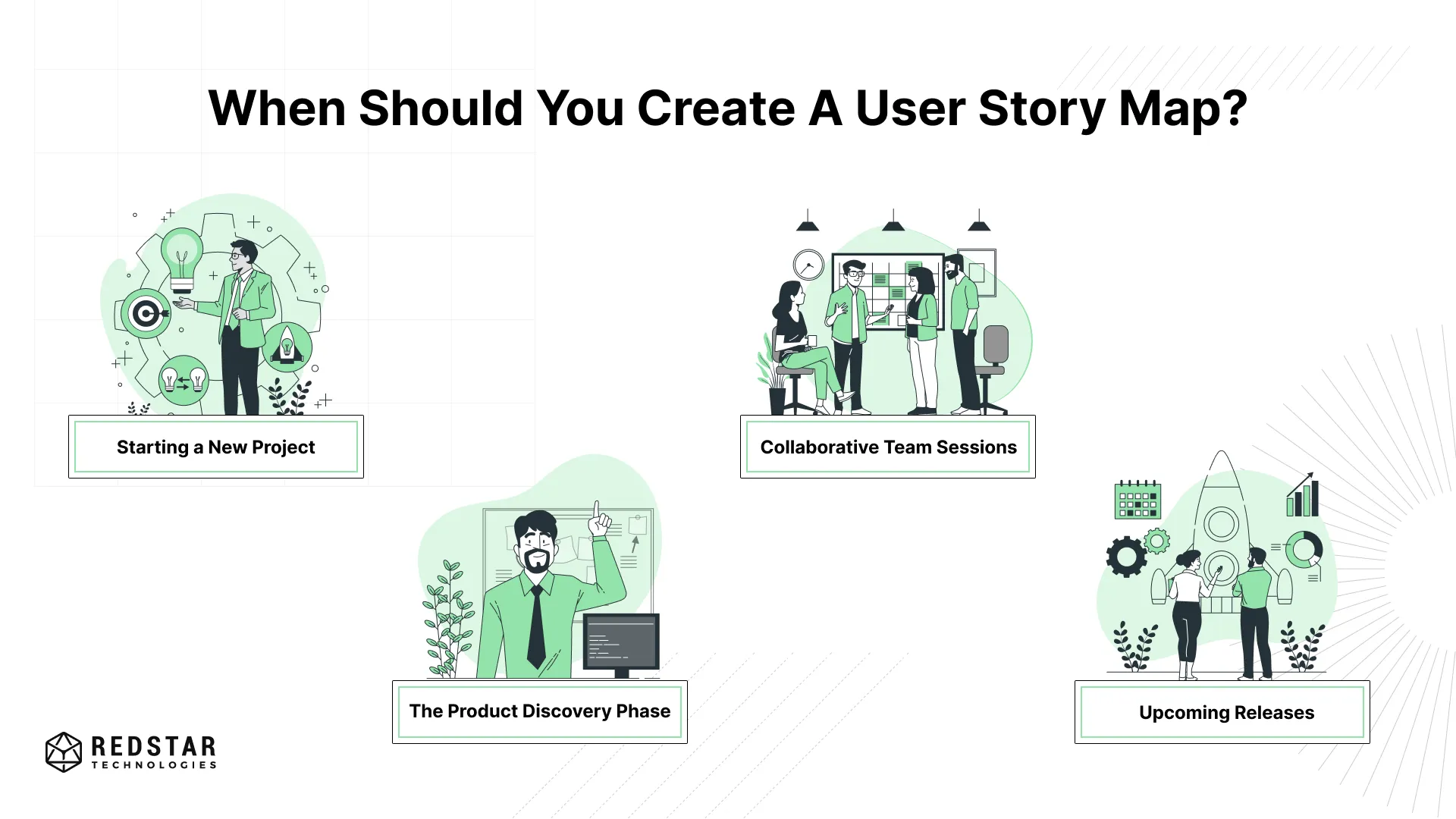
1. When Starting a New Project
You need to create a user story map when a new project is started. It can be significantly helpful to align team members, set directions for them, and establish an understanding of the project.
2. During The Product Discovery Phase
Using a user story map during the product discovery phase lets the team prioritize activities based on user needs.
3. Upcoming Releases
User story mapping is used to create a roadmap for the development of upcoming releases or iterations.
4. Collaborative Team Sessions
Story mapping helps to schedule collaborative sessions with diverse team members, including product owners, developers, and stakeholders. The objective of such a session is to gather opinions and ensure that they are on the same page.
The Lifecycle of User Stories Mapping
The lifecycle of the user story mapping is the step-by-step process of visualizing the project, product features, or user stories. The structure of the user stories is a horizontal layout that is divided into columns. Each column represents the different phases of work.
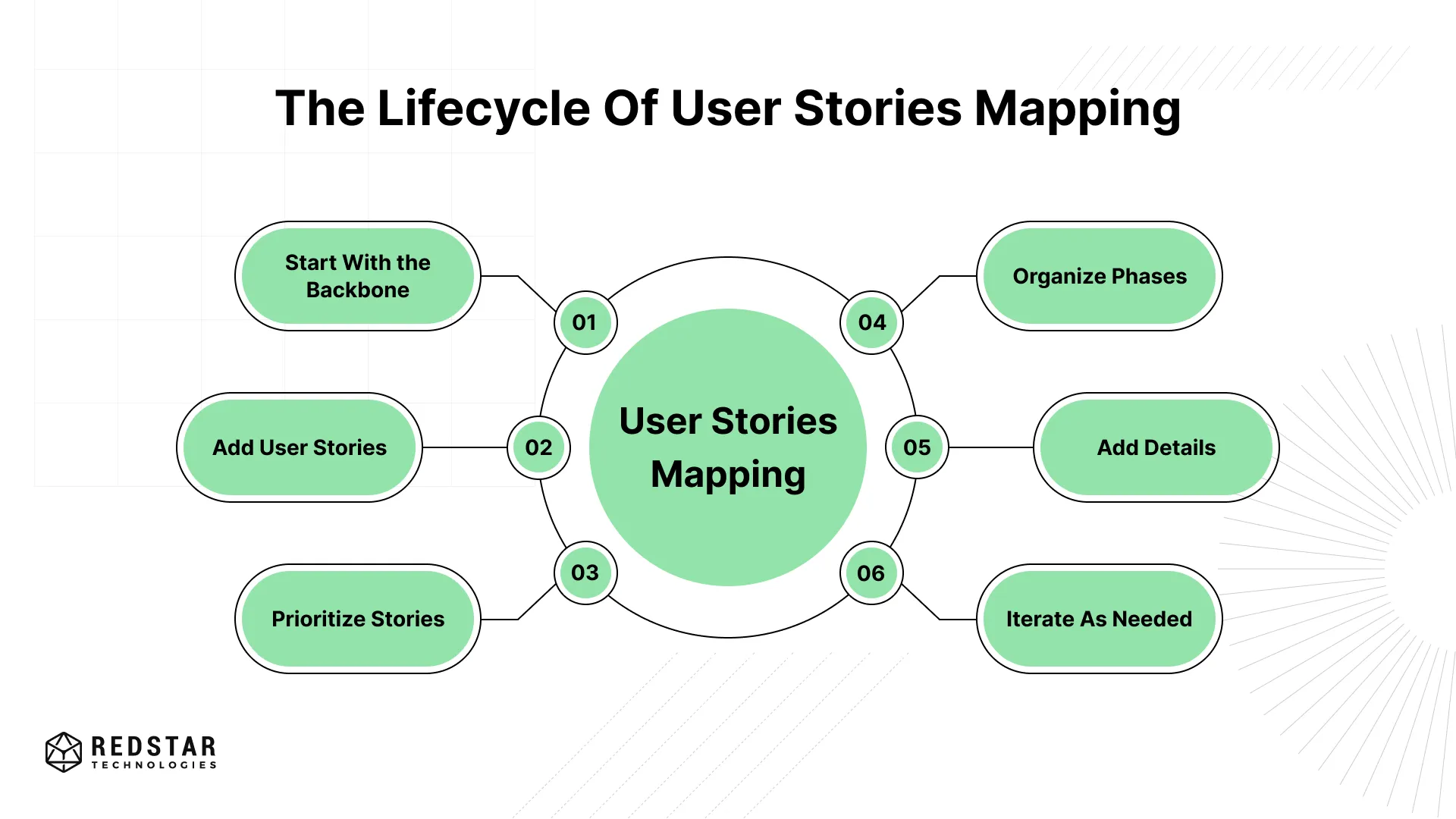
1. Start With the Backbone
Starting with the backbone means identifying the key paths where the main user will take your product or project through the different steps. This is how it becomes the backbone or roadmap of a project or product.
2. Add User Stories
Below the backbone, there will be the supporting user stories. They will represent the features or functions needed to complete the user journey.
3. Prioritize Stories
Prioritizing the stories means arranging the user stories in such a way that they are self-explanatory. Arranging the stories will be in a sequence of left to right. The most important one will be on the left.
4. Organize Phases
Make different columns like “Backlog”, “In-Progress” and “Completed”. Move stories into this column to stay organized. This approach makes it easy for the team members to track the task easily.
5. Add Details
This section is very important because it speaks for the user stories and the acceptance criteria of the project or product. In this section. The project manager tells about the expectations of what and how it needs to be done.
6. Iterate As Needed
To avoid any confusion add, remove, or replace the stories by constantly updating to reflect the project's progress.
A Step By Step Guide to Create the User Story Map
Story mapping is the creative and advanced way to create stories to make it more clear and more engaging. Below are the easy-to-follow steps to create an engaging and creative user story.
1. Define Your Goal
The first step is to decide what you want to achieve from your story map. Educate, inform, persuade, and entertain your team members to tell them what your expectations are.
2. Know Your Audience
Knowing your audience is the most important step. You should know who will be viewing your story. Customize the content based on their interest and needs to make it more effective and engaging.
3. Gather Content
Collect all the information and resources you need such as text, images, or videos. Make sure that everything is relatable to your goal and is easy to understand.
4. Organize Your Content
Arrange the information in such a way that it is easy to understand and clear to see. Start with an introduction, build your step-by-step, and end with a conclusion or call to action.
5. Pick A Format
You should choose the format that is relatable to your story. Use a linear format if your story follows time. Use the geographic format if you are presenting location-based stories.
6. Select A Tool
Use storytelling platforms like ArcGIS Story Map or StorymapJS to create your story. Pick the one tool that fits your needs and skills and is easy for your team members to understand.
7. Build Your Story Map
While building your story map add texts, images, or videos to your story mapping to make it look more engaging.
8. Add Interactivity
To make your story more interactive add links, videos, or images to make it more fun and interactive.
9. Review and Test
Finally, make sure that you haven't made any mistakes. Go through all the images, videos, and links, and make sure that you haven't added any broken links.
10. Sharing Story Map
Once the story mapping is completed, share it with others present it online, or share the presentation with others on the website.
Advantages of User Story Mapping
User story mapping gives you a better understanding of the customers. Some of the common benefits of using story mapping are the following.
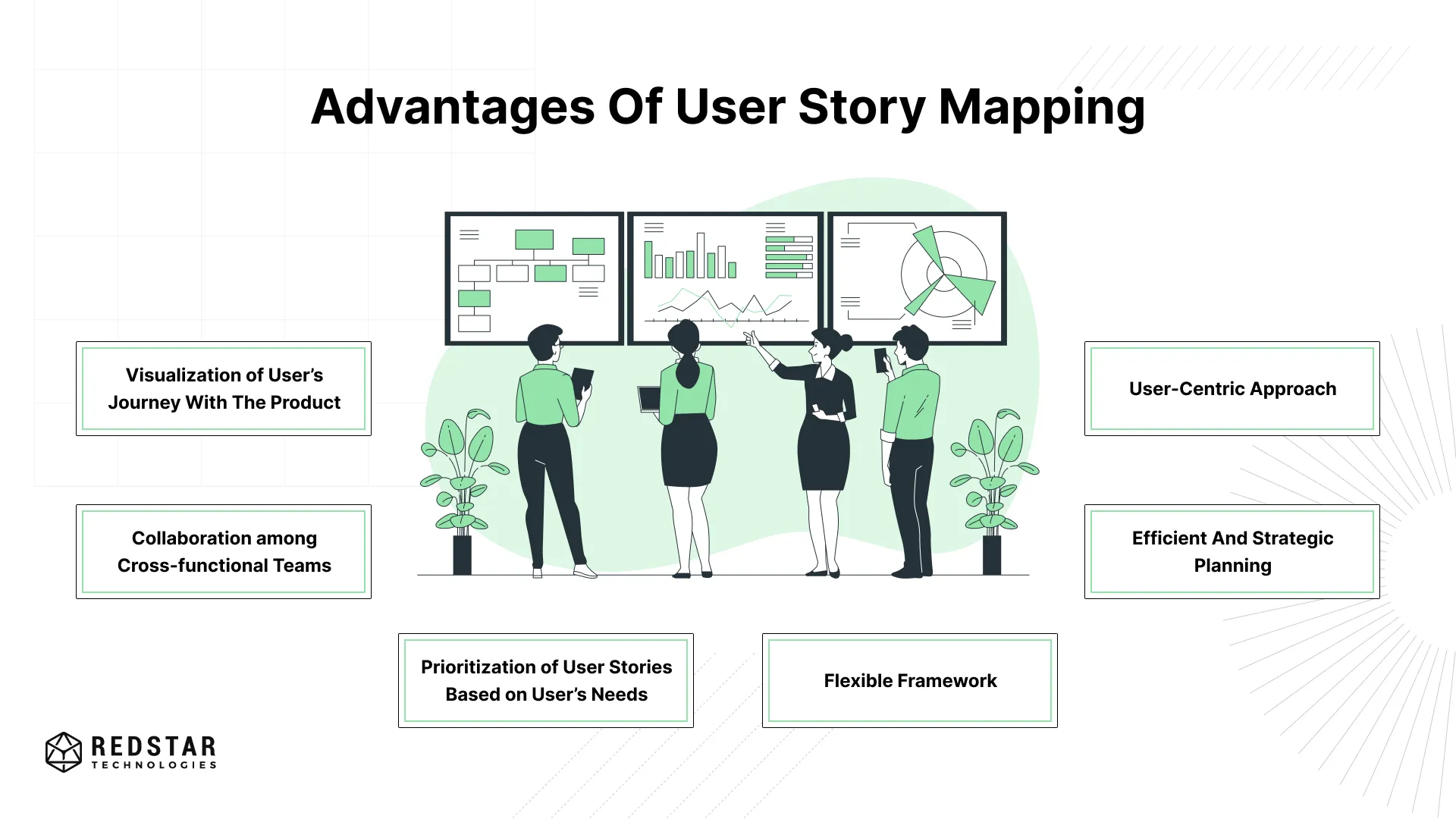
1. Visualization of User’s Journey With The Product
The user story map visualizes the user’s experience with the product. It helps team members to know the scope of the project and understand the sequence of user interactions.
2. Collaboration among Cross-functional Teams
User story mapping encourages collaboration among different teams including product managers, designers, developers, and stakeholders.
3. Prioritization of User Stories Based on User’s Needs
Story mapping prioritizes user stories that are considered to be based on the user’s needs. It allows teams to start working on important features first and help them to deliver value to users.
4. Flexible Framework
User story mapping is dynamic and adaptable to changing requirements. Such flexibility is important in an agile environment because changes are expected throughout the development phase.
5. User-Centric Approach
User story mapping encourages developers and other teams to consider how each feature contributes to overall user satisfaction.
6. Efficient And Strategic Planning
User story mapping aids in arranging user stories in a logical order. This technique streamlines planning processes and enables teams to complete projects on time.
What is the most important user story?
The most important user story is the one that delivers the most value to the user and aligns with the project’s goals. It’s usually prioritized first to ensure it meets the user’s key needs.
What are the three types of user stories?
The three types of user stories are Epic, which is a large, broad story, Feature, which breaks down the epic into smaller parts, and Story, which is the smallest and most detailed task. These types help organize work from big ideas to specific actions.
What's the difference between user stories and tasks?
User stories and tasks serve distinct purposes in project management. User stories describe specific features or functionalities of the final product from the user’s perspective which focus on the value the feature delivers. However, when a user story is too large or complex to be completed as a single unit of work, it is broken down into smaller, actionable tasks. Tasks represent individual activities or steps needed to complete the user story.
How does user story mapping improve agile project management?
User story mapping helps teams prioritize their work while keeping the user’s perspective in mind. User story map is a tool that evolves with the product and your understanding of the user. It’s a simple way of explaining how to make the best possible user experience with the product.
5 Best User Story Mapping Tools
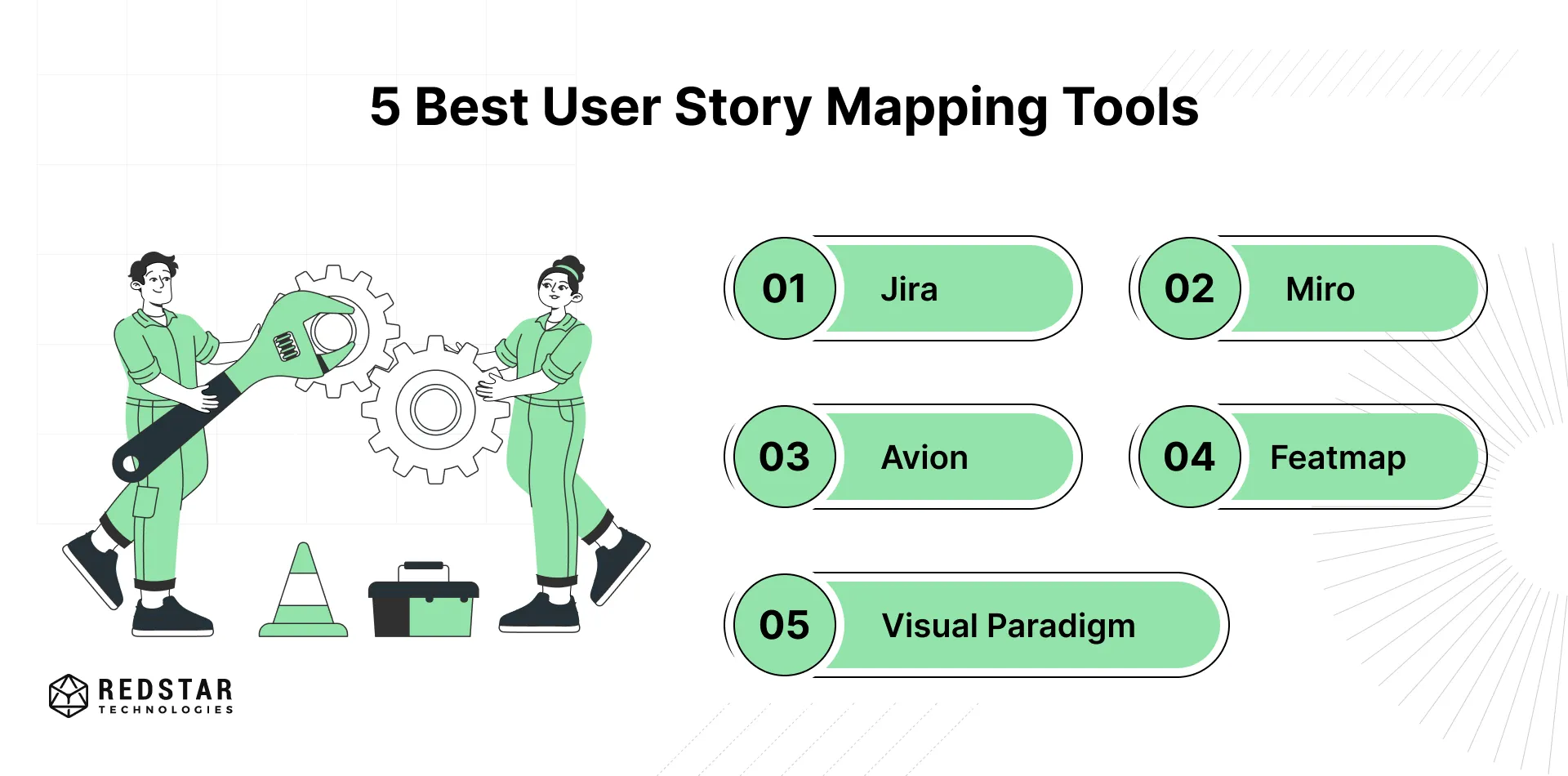
- Jira: Ideal for agile workflow.
- Miro: Best for real-time collaboration.
- Avion: Perfect for story mapping in agile teams.
- Visual Paradigm: A visual modeling and diagramming tool that includes user story mapping functionalities.
- Featmap: Easy to use and effective tool for building and managing user story maps.
Red Star Technologies: Your Best Partner for Creating User Stories
At Red Star Technologies, we specialize in project management services and business analysis. Our team helps define your user needs and create clear, actionable user stories to align with your goals. Let us help you streamline processes and ensure the success of your projects from start to finish.
Conclusion
In conclusion, user story mapping is a valuable technique used for creating user-focused, efficient, and well-organized workflows. It helps teams visualize the user’s journey, prioritize tasks, and collaborate effectively across different roles. By breaking down complex projects into smaller, manageable stories, teams can stay aligned and deliver meaningful value to users. So, whether you want to start a new project or refine an existing one, user story mapping is an essential practice for successful product development.